The Web App Playbook: Build, Scale & Secure Apps in 2025

If you’ve ever Googled “how to build a web app,” you’ve probably landed on pages that spend three paragraphs explaining what a browser is. Not helpful. You already know the internet isn’t new. What you don’t need is another surface-level tutorial that mistakes “basic definitions” for strategy.
This playbook is different. It’s built for founders, product leads, and teams who actually plan to ship. We’ll break down what a web app really is (and what it isn’t), how it works behind the scenes, and the frameworks, stacks, and plamplans that still make sense in 2025.
If you’re trying to decide between a web app and native, figure out what stack will scale, or understand how modern teams build with React, Next.js, or Flutter, this guide will help you make the right call.
Let’s skip the “technological landscape” talk and get to what actually matters: building web apps that are fast, scalable, and built to last.
What is a Web App?
Ever wondered what makes some websites feel like they’re actually doing things for you, instead of just sitting there looking pretty? That’s the magic of a web app. So, what is a web app, exactly? In simple terms, it’s software delivered through a browser that performs real work—processing data, running calculations, or helping you interact with information in meaningful ways. Unlike a static website that just presents content, web apps let you click, type, submit, and watch something happen in real time.
Think of a web app as a clever, browser-based tool: the interface—the buttons, forms, dashboards—lives in your browser, while the heavy lifting happens on a server somewhere in the cloud. This client-server split makes web apps naturally cross-platform. One codebase can serve someone on a MacBook, a teen scrolling on an iPad, or your friend checking their phone at a coffee shop—no downloads, no fuss.
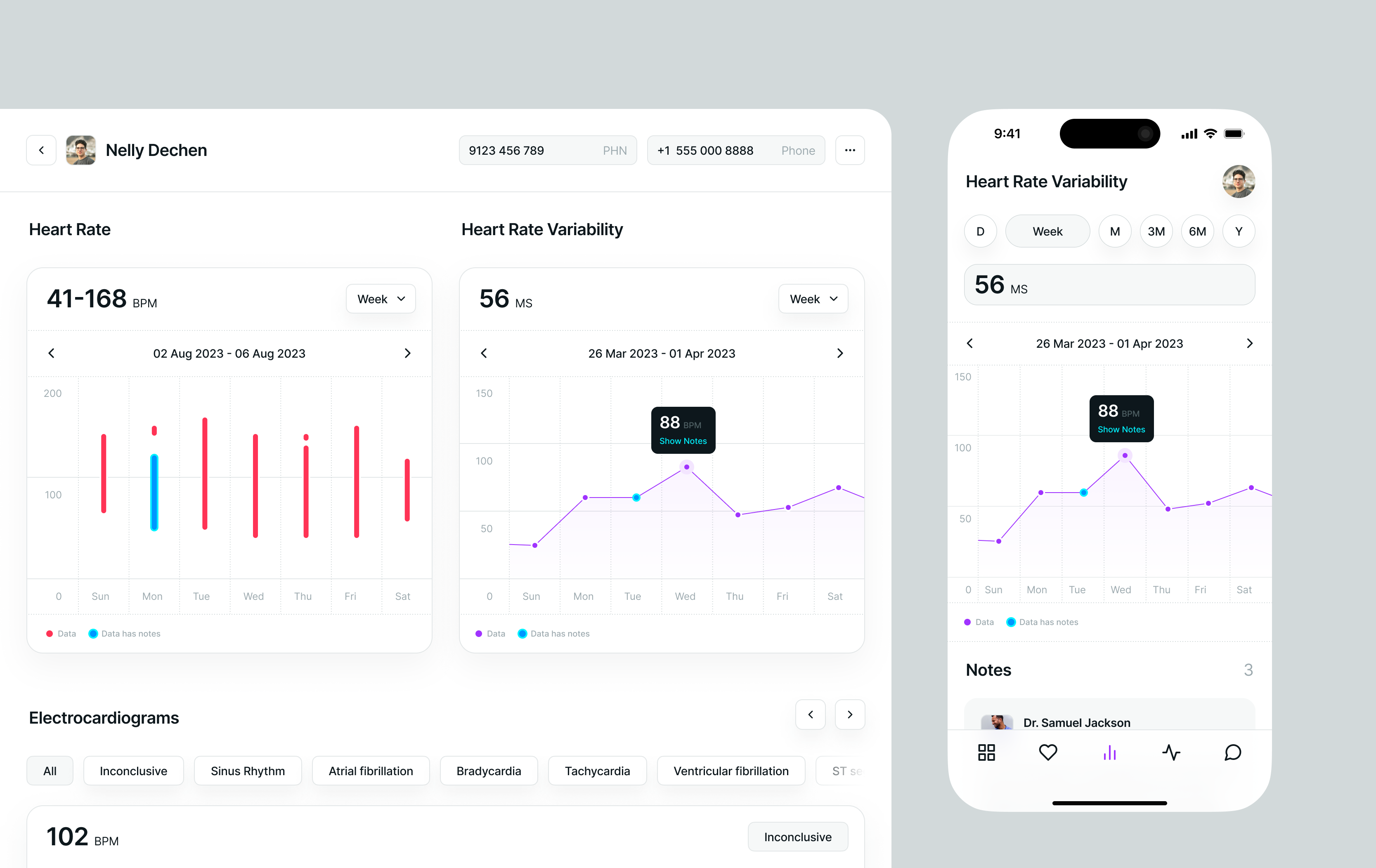
So, are web apps and websites the same thing? They may look alike, but websites mostly present content, while web apps accept input, manage state, and run business logic. Need to send money, collaborate on documents, or track your fitness? That’s web app territory. And web app vs mobile app? Native apps live on devices and dig deep into hardware like GPS or camera. Web apps trade some of that deep access for faster updates, simpler distribution, and one codebase to maintain.
For founders and product leads, understanding these differences is essential. Ask yourself: do you need offline use, hardware access, or peak performance? That will guide whether a web app or native solution fits best. Yes, a web application is software—it can be the backbone of your product, your team’s secret weapon for speed, reach, and flexibility. Up next, we talk more about what turn of actions are needed for a web application to start working.
How Web Apps Work
Ever wondered what actually happens after you type a web address into your browser and hit enter? That’s the moment a web application kicks into action. Understanding how web applications work is like pulling back the curtain on the internet—you see the gears turning, the servers talking, and the magic of code turning into something you can click, swipe, or type on.
At a high level, a web app is built on a combination of client-side and server-side code. The client side runs in your browser—HTML, CSS, and JavaScript paint the interface you interact with, from dashboards to buttons. The server side handles the heavy lifting: processing requests, querying databases, running business logic, and returning the results to your screen. That’s where a web app with database comes into play: any data you enter, like account info or shopping cart items, lives safely on the server or in cloud storage. You can even run a local web app without server for testing or offline demos—but in production, servers or cloud platforms like AWS or Azure are the real engines powering performance, scalability, and reliability.
When a user clicks a button, your browser sends a request over the internet. DNS translates the web address to a server IP, HTTP carries the request, and the server processes it. Your browser receives the response in packets, assembles it, and voilà—the web app updates in real time. Monitoring tools track these steps to ensure everything runs smoothly, catching slow queries, server overloads, or network hiccups before your users notice.
What about mobile? A web app to mobile app workflow lets the same web application run across devices via responsive design or wrappers like PWAs—keeping your codebase manageable while reaching more users. Understanding this flow is key if you’re planning a product path: it helps you anticipate challenges, optimize for speed, and plan how your users interact with your app.
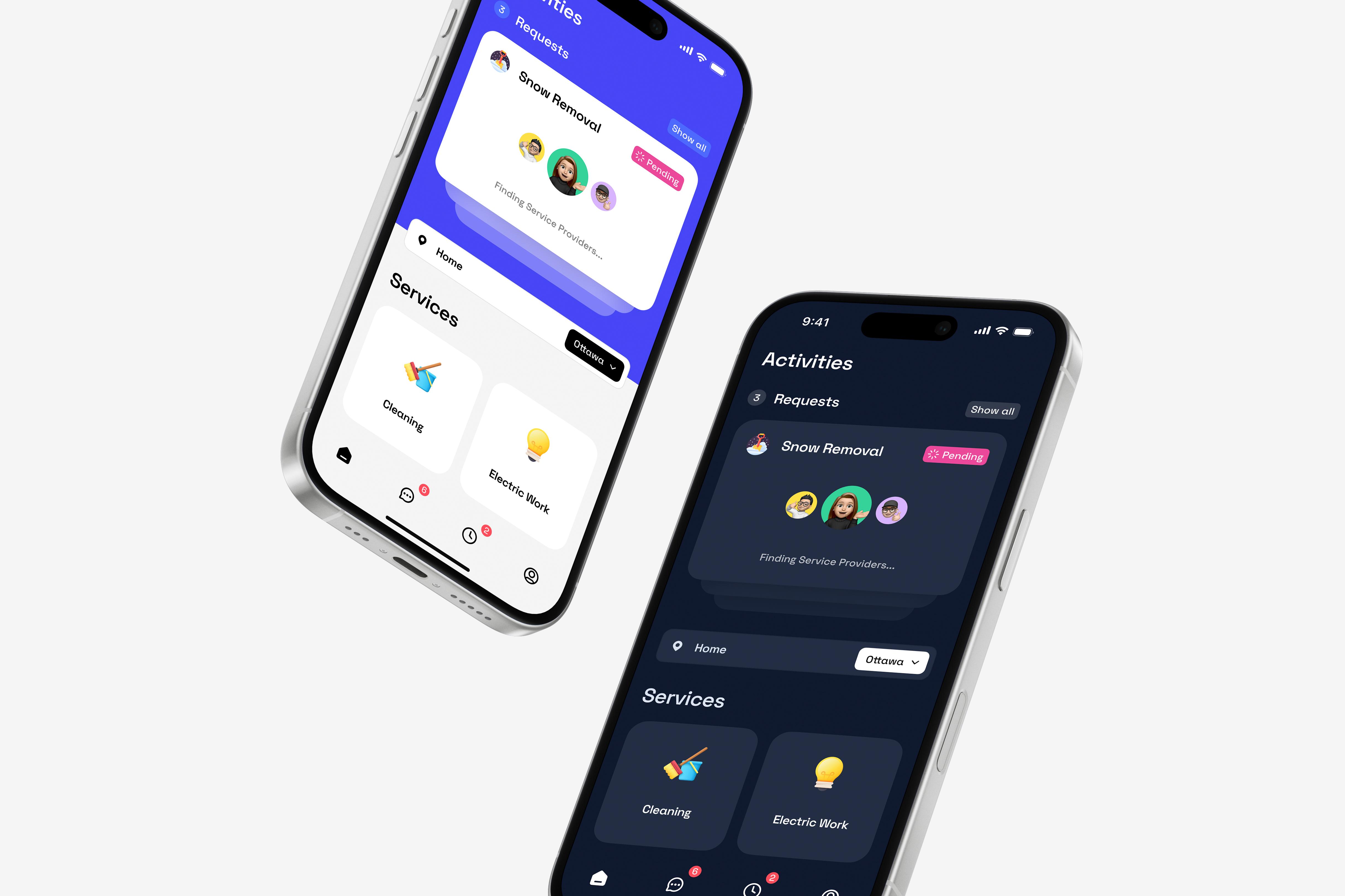
So, when someone asks, “how does web application work?”, the answer isn’t just technical—it’s a choreography of servers, browsers, databases, and networks working together to make the user experience seamless. By knowing this, founders and product leads can make smarter decisions about architecture, cloud platforms, and future scalability. And yes, monitoring and dashboards aren’t optional—they’re your backstage crew keeping the show running smoothly.
Types of Web Apps
Before diving into the nitty-gritty, it helps to know the kinds of web apps out there. Each type has its personality, strengths, and quirks. Choosing the right one can save you time, money, and a headache or two.
Traditional Web Apps
These are your classic multi-page applications (MPAs). Think Amazon or eBay: every click loads a new page, giving a clear structure and straightforward SEO. They’re reliable and great when you need separate pages for products, dashboards, or detailed content. Downsides? They’re a bit slower and heavier on bandwidth, and refreshing pages can feel… well, traditional.
Web App Development & Custom Web App Development
Building a web app can be as standard or as custom as you like. Web app development covers the usual stack: front-end, back-end, databases, and server hosting. Custom web app development takes it further, tailoring everything from design to functionality, often integrating AI, analytics, or unique workflows. Rapid web app development tools can speed things up, letting you test ideas quickly without starting from scratch.
Single-Page Applications (SPAs)
SPAs like Gmail, Netflix, or PayPal load one page and dynamically update content as users interact. No full-page reloads, just smooth, fast, app-like interactions. SPAs are perfect when you want speed, reusable back-end code, and a cross-platform experience. The trade-off? SEO can be trickier, and the JavaScript magic behind the scenes can get complex.
Web App Frameworks, React & React Native Web Apps
Frameworks make web app development faster and more maintainable. React is the go-to for modern web apps, offering modular components and efficient state management. Combine it with React Native, and you can even reuse code for mobile apps—a huge plus for startups juggling web and mobile products.
Progressive Web Apps (PWAs)
PWAs are like that hybrid cousin everyone talks about: they’re web apps with native app perks. Think offline access, push notifications, and installable apps without the App Store. A good progressive web app PWA example is Starbucks’ ordering system—fast, responsive, and smooth even when your Wi-Fi drops. PWAs bridge the gap between websites and native apps, giving users a snappy experience without extra downloads.
E-commerce Web Apps
For online stores, e-commerce web apps handle browsing, carts, payments, and customer dashboards. They’re scalable, accessible from any device, and often PWA-enabled to boost conversion rates.
Enterprise Web Apps
Enterprise web apps tackle internal workflows—project management, HR dashboards, or analytics portals. They often require databases, secure access, and AI integrations to streamline operations across teams. A web app for project management like Asana or Jira fits this mold perfectly.
Web App with Database & Web App with AI
Most modern web apps rely on databases to store user data, preferences, and transactions. AI can be layered on top for personalized recommendations, predictive analytics, or smarter automation. Together, they turn a standard web app into a powerful tool that adapts to user needs in real time.
Types of Web Applications at a Glance:
- Static: Quick, simple, low-cost—good for portfolios or content-focused sites.
- Dynamic: Personalized, interactive, data-driven experiences.
- SPA: Fast, smooth, single-page interface.
- PWA: App-like web apps with offline functionality.
- E-commerce & Enterprise: Specialized solutions for selling and team efficiency.
Understanding these options helps you plot the path of your web application, whether you’re aiming for speed, scale, or sophistication.
Benefits & Limitations of Web Applications
Web apps give you a lot of mileage for relatively little friction—but they also come with trade-offs. Below I break the good stuff and the gotchas into bite-sized bits so you can pick the path that fits your product and team.
Web App Advantages (why teams love web apps)
Web apps have been quietly taking over our screens—and for good reason. Let’s break down why they’re such a flexible choice for founders, product leads, and users alike.
- Cross-platform compatibility — One codebase, many devices. A responsive web app adapts to desktop, tablet, and phone so you reach users whether they open a URL on a laptop or tap a link on their phone. That’s the core advantage of a web app for mobile-first audiences.
- No installation required — Instant access via URL removes the “install” barrier and speeds trial and adoption. Fewer friction points means more users try your product.
- Faster updates and lower maintenance — Roll out fixes or features server-side and everyone sees the latest version immediately. That’s efficient for teams and safer for users.
- Discoverability & SEO upside — Web apps show up in search the way native apps don’t. With the right metadata and structured data (FAQ/Article schema), you improve chance of being surfaced by AI-overviews and search snippets.
- Cost and speed of delivery — Especially for MVPs and early-stage products, rapid web app development reduces time-to-market compared with parallel native builds.
- People-first UX is possible — Build with accessibility, measure Core Web Vitals (LCP, INP, CLS), and you get a fast, reliable experience that actually serves people—exactly what Google rewards.
Limitations and Disadvantages of Web Apps (what to plan for)
No tool is perfect, and web apps come with their own quirks.
- Limited device access & offline constraints — If your app needs deep hardware hooks or guaranteed offline operation, web apps can struggle. Progressive Web Apps (PWAs) can bridge some gaps—yes, web apps can work offline, but only if you design for it (service workers, caching).
- Performance ceilings — Heavy compute, advanced graphics, or ultra-low-latency features may perform better natively. Measure and profile early.
- Security surface area — Web apps need a layered approach: WAFs (web app firewall), secure auth, encryption, and regular pentesting. Use web app pentesting tools and follow OWASP practices.
- Scalability testing required — Don’t wait for traffic spikes to find bottlenecks. Use web app load testing tools to simulate real-world usage and protect the experience.
- Browser compatibility and fragmentation — Expect extra QA time across browsers and devices. Progressive enhancement helps: build for the lowest common denominator, then layer up.
- Regulatory & data residency constraints — Cloud choices (AWS, Azure) matter for compliance and latency; pick regions and architectures that match legal and UX requirements.
So, why pick a web app?
The advantages are clear: accessibility, instant updates, and cross-platform reach.
Can they work offline?
Only partially, with PWAs and caching tricks.
Are web apps safer than native apps?
Only if you pair them with proper firewalls, pentesting, and vigilant security practices.
In short, web apps give you massive flexibility with a few technical caveats. Knowing these pros and cons upfront is the secret sauce to planning a scalable, reliable, and user-friendly app in 2025.
Popular Web App Frameworks & Technologies
Picking a stack feels a lot like packing for a long trip. You don’t just throw in every tool you can find—you pack based on your destination. Want speed? You’ll need a lightweight setup. Need scale? You’ll want strong backend infrastructure. Hoping for offline support or deep device integration? That changes the whole suitcase. Below, we waltz through the real-world stacks we see most often, why founders and teams choose them, and what to watch for as you grow.
Frontend
The frontend is your web app’s personality—what users touch, click, and judge in seconds. The difference between a “neat idea” and “I love using this” often comes down to how the interface feels.
Web app with React
Why: React is the go-to for building fast, modular, and maintainable interfaces. Backed by Meta, it powers companies like Netflix and Airbnb. It’s great for SPAs (Single Page Applications) and, when paired with Next.js, gives you server-side rendering—huge for SEO and Core Web Vitals.
When to pick: You’re building an interactive dashboard, SaaS app, or internal tool that needs real-time updates or frequent feature releases.
What to watch: Bundle size and hydration time. Keep INP (Interaction to Next Paint) in check—lazy-load components and test performance regularly.
Example: Build a web app with React + Next.js, structure your metadata and schema, and you’ll instantly boost discoverability and user satisfaction.
Web app with Flutter
Why: Flutter web, from Google, lets you share UI code across web and mobile—great for teams who want pixel-perfect consistency. It’s built around the Dart language and is strong at visual design and animations.
When to pick: You already use Flutter for mobile and want to extend your product to browsers without starting from scratch.
What to watch:
Initial bundle weight (the app’s “first load” size) and accessibility. Flutter apps can look flawless but still need attention to keyboard navigation and screen reader support.
Web app UI examples & designs
Patterns to study: Modular design systems, responsive grids, and subtle motion cues. Look at products like Notion, Linear, or Asana—they’ve nailed the balance between simplicity and depth.
Emphasize: Accessibility, visual hierarchy, and performance-friendly techniques (smart image formats, optimized font loading).
Pro tip: Pair your UI examples or design case studies with an author bio or data snippet. It strengthens E-E-A-T (Experience, Expertise, Authoritativeness, Trustworthiness) and helps readers—and Google—trust your expertise.
Backend
If the frontend is your storefront, the backend is your warehouse, staff, and logistics combined. It’s what actually makes the app do things.
Node.js
Why: Event-driven, fast, and ideal for real-time features like messaging or collaboration tools. Perfect if your team already writes JavaScript on the frontend.
Django
Why: Python-based and “batteries included.” You get authentication, admin dashboards, and security best practices out of the box. Excellent for data-heavy or compliance-driven apps.
Ruby on Rails
Why: Convention over configuration. It’s elegant, reliable, and loved by startups that want to move quickly with predictable structure.
How to choose: Match your framework to your team’s strengths and the product’s needs. If you value testability, security, and maintainability, Django and Rails shine. For speed and full-stack JS synergy, Node.js wins.
Web app with database
The database is where everything lives—user profiles, transactions, analytics, and state. Plan it early.
Options:
- PostgreSQL: Reliable, relational, and perfect for structured business logic.
- MongoDB: Flexible for document-based workloads.
- Firestore: Real-time sync and simple scaling for small teams.
- Sanity: Headless CMS for content-rich apps where editors need control.
Best practice: Always plan for migrations, backups, and region-aware hosting to keep latency low and comply with data laws (especially if you serve Canada, the U.S., and the EU).
Full-stack & Tools
This is where modern web app development gets exciting—and a little futuristic.
Low code web app builder / No code web app builder
Who they help: Founders who want to validate fast or build internal tools without an engineering army.
When to use: For MVPs, landing pages, or workflows that might evolve later into custom code.
Limitations: Customization and performance ceilings. Treat them as stepping stones, not long-term homes, once your product scales.
Web app generator AI / AI web app builder
What’s new: AI tools now scaffold dashboards, databases, or even complete CRUD flows from text prompts. They’re fantastic for speeding up iteration and onboarding.
Watch out for: Accessibility, security, and SEO—AI can’t replace human review.
How we use them at Hooman: We generate first drafts with AI tools, then refine them through our engineering standards to meet performance and E-E-A-T criteria. It’s like having a fast assistant who never sleeps but still needs a senior developer watching over.
Tooling we swear by at Hooman
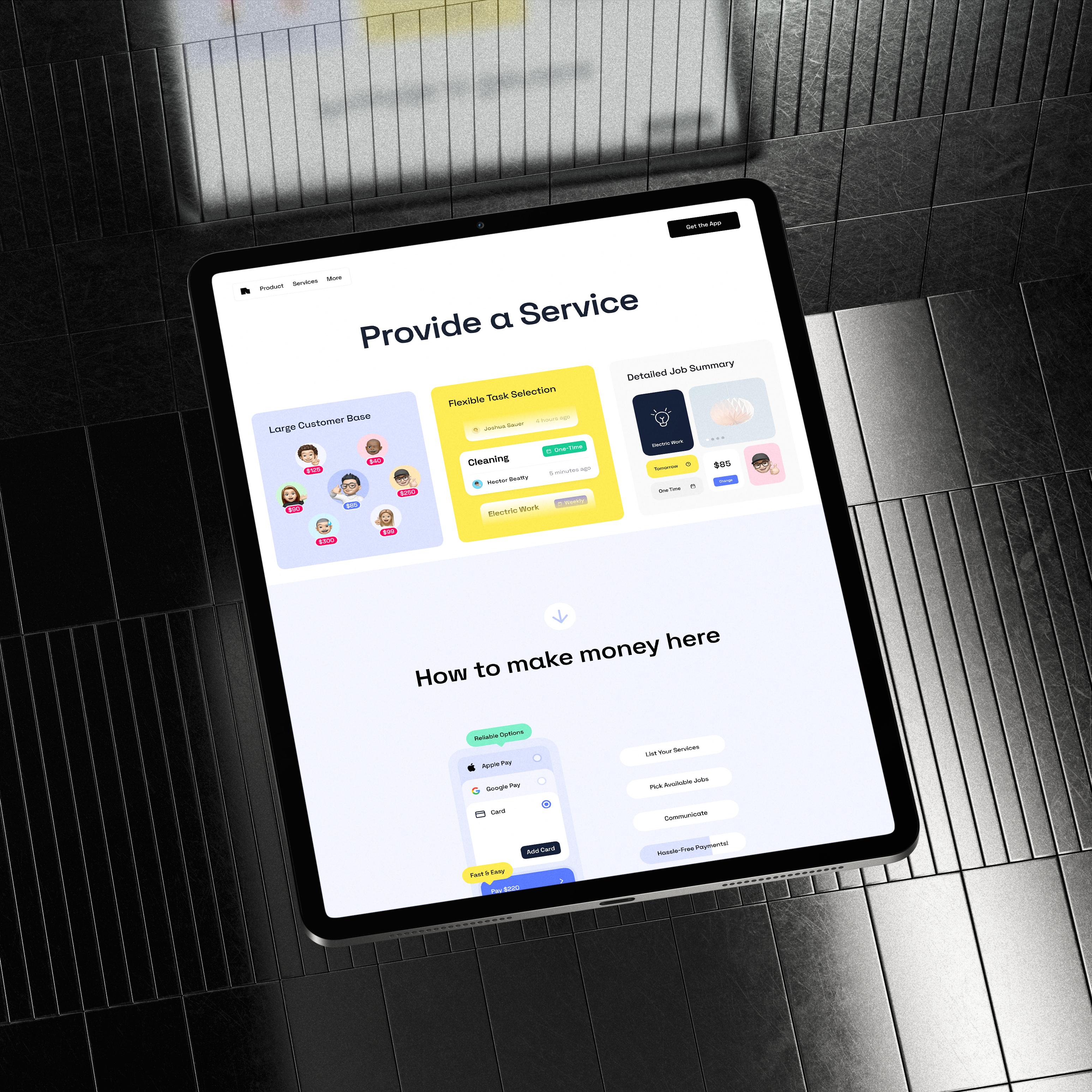
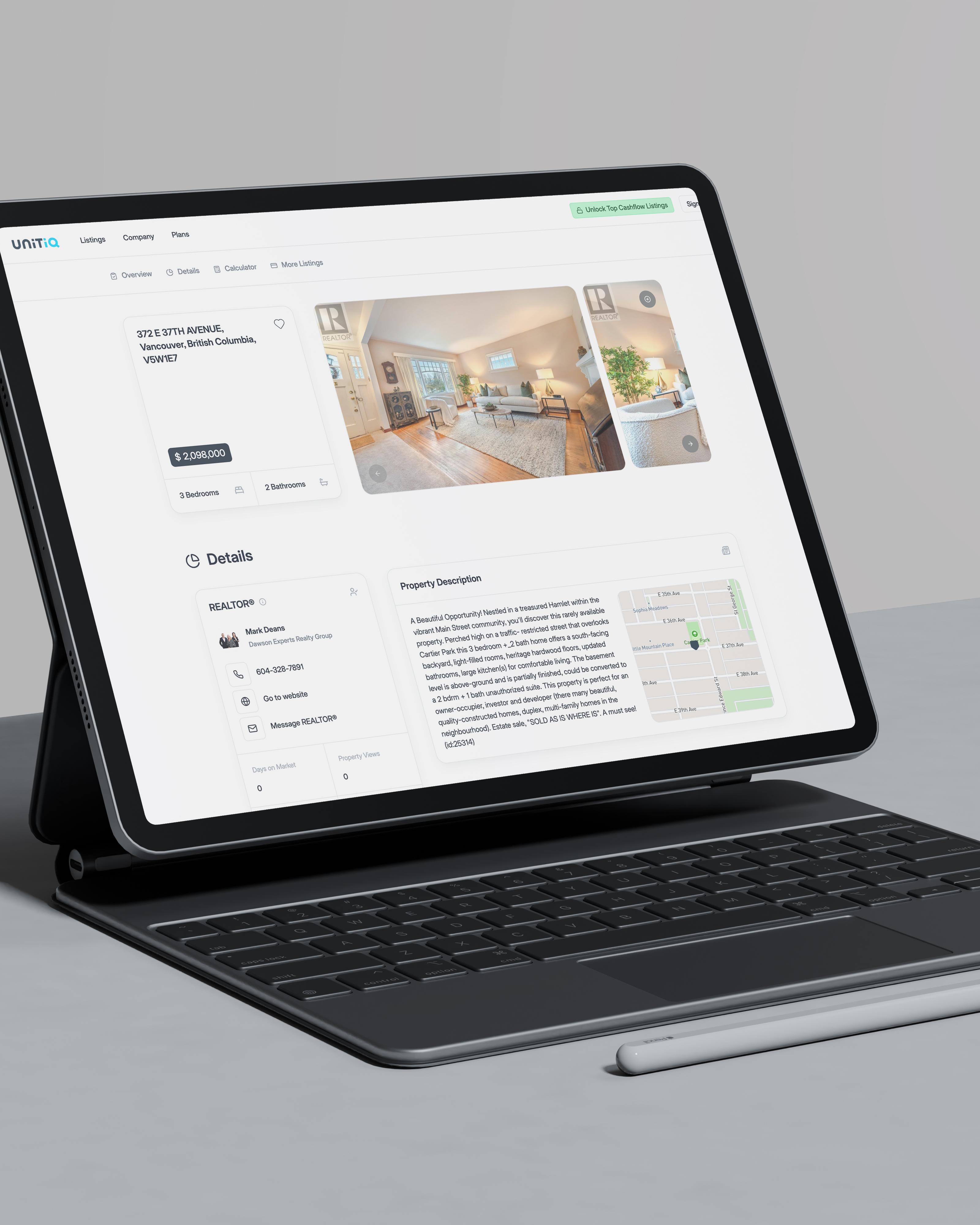
Frontend: React, Next.js, React Native for seamless web-to-mobile experiences.
Backend/APIs: Node.js and serverless microservices; Django for Python-heavy projects.
Hosting: Vercel for blazing-fast deployment; AWS or Firebase for databases and scalability.
CMS & content: Sanity—structured, flexible, and loved by content teams.
Automation & analytics: Zapier, Make, Hotjar, and Microsoft Clarity for behavioral insight and flow optimization.
The truth is, there’s no single “best” web app stack—it’s about aligning tools with your business goals, team skills, and product vision. The right setup feels like a silent partner: reliable, efficient, and ready to grow with you.
Wrapping It Up: Building Web Apps That Actually Work (and Last)
If you’ve made it this far, you’re already ahead of most founders who stop at the “what is a web app” phase. You now know that web apps aren’t just pretty interfaces—they’re living, scalable systems built to serve real people. You’ve seen the layers behind them: how the browser and server dance together, how frameworks like React, Next.js, and Flutter power modern products, and why security and scalability aren’t afterthoughts—they’re part of the foundation.
Here’s the short version:
- Build with purpose, not just features.
- Choose frameworks your team can grow with.
- Prioritize user experience and speed from day one.
- Don’t ignore testing, scalability, or security—your future self will thank you.
At Hooman, we’ve learned that every successful product starts with clarity: knowing why you’re building before you ever touch a line of code. The rest—tools, stacks, frameworks—should simply serve that mission.
So, if you’re mapping your next big launch, start small, test fast, and scale smart. Whether you’re going for a lightning-fast SPA, a secure enterprise dashboard, or a PWA that blurs the line between web and native—the web remains one of the most powerful, flexible playgrounds for building what’s next.
What kind of app are you planning to build this year—and what’s the one feature you won’t compromise on? Drop the ideas in a paper and reach out. Let’s make something worth launching :)