From Blueprint to Reality: Hooman Studio's Approach to Web App Wireframing and Prototyping
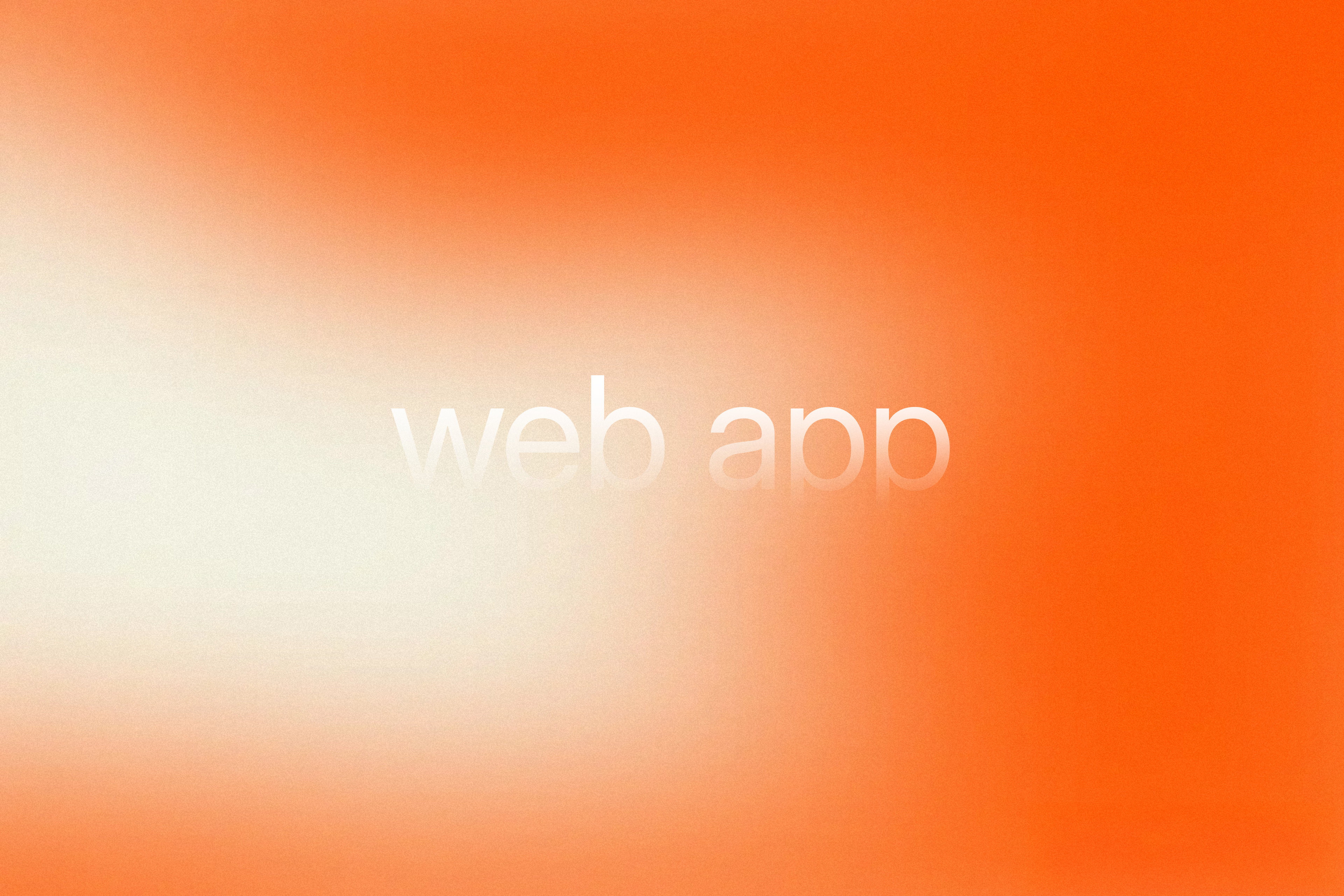
Forget the fluff. You're here because you want to build a web app that works, not just one that looks good in a screenshot. You've heard the terms: wireframe, prototype, mockup. And you might be a little fuzzy on what they actually are, or why they matter. Fair enough. This guide cuts through the noise.
We’re going to show you how these three steps are the secret to building a brilliant digital product. We'll start by defining each one (from the basic blueprint to the interactive, clickable prototype) and show you why getting them right is the single best way to save time, money, and a whole lot of stress. At Hooman Studio, we don't just see this as a checklist; we see it as a human-centric process. This guide is a peek into our proven workflow, a look at our favorite tools, and a clear explanation of why you absolutely cannot afford to skip this step.
What's the Difference Between a Wireframe, Prototype, and Mockup?
Think of your web app idea like a new building. You wouldn't just jump straight into construction, would you? You’d need a detailed plan first. In the world of digital products, that plan is broken down into three essential parts. Getting these right is the key to a stress-free design process.
The Wireframe: Your App's Skeleton
A wireframe is your app's foundational blueprint. It’s a low-fidelity, black-and-white layout that strips away all the visual distractions. The purpose is simple: focus on pure function. It defines what goes on each page, where things live, and how a user moves from one screen to the next. We call it the skeleton because it provides the structure, and nothing else. This is the fastest, cheapest way to get your ideas down and ensure the logic is sound.
The Mockup: Your App's Skin
If the wireframe is the skeleton, the mockup is the skin. This is where color palettes, typography, icons, and imagery are introduced. The mockup takes the approved wireframe and adds the visual design. It shows you exactly what the final product will look like. While it’s visually complete, it’s not interactive. It’s a static image that gives you a glimpse of the final, polished product. This is where your app’s personality shines and aligns with your brand.
The Prototype: Your App's Heartbeat
The prototype is where the magic happens. It’s a clickable, interactive version of the mockup that feels real. You can tap buttons, scroll through pages, and navigate the app just as a real user would. It’s not coded, but it feels like one. This is the most crucial step because it’s the ultimate tool for validation. You can put it in front of a real person and watch them use it. Does it feel intuitive? Are there any confusing parts? Getting these answers now saves an incredible amount of time and money down the road. Fortunately, we can do this with various web app prototyping tools, such as Figma.
The Hooman Approach to Web App Wireframing and Prototyping
We believe an exceptional digital product is built on a human-centric foundation. That’s kind of our motto at Hooman Studio. We don't see our process as a rigid, one-size-fits-all solution. We see it as a collaborative partnership. We’ve designed a workflow that ensures your web app doesn’t just look great; it actually solves real problems for real people.
Step 1: User Flows and Whiteboards
The most common mistake in product development? Starting to build without fully understanding the user's journey. So, before we ever touch a design tool, we touch a whiteboard. We start with you. We start with you and your brilliant idea. In a collaborative workshop, we map out every step a user will take. We ask questions like, "What’s the simplest way for our user to sign up for this specific product?" and "How do we guide them to their goal without overwhelming them?" This is the strategic phase of our web app design process. It’s the step where we ensure the product’s logic is flawless before any design work begins.
Step 2: The Blueprint (Wireframing)
With approved user flows, our designers create a low-fidelity wireframe. This is your app's "blueprint". It’s a clean, functional document that shows every screen and button. We don't worry about colors or fonts here; we focus on getting the placement and content right. This is the part of the process that lets you give feedback and make changes. All while it’s still fast and inexpensive. Our collaborative approach ensures that you are part of the process, and we’re on the same page from the start. This is the real perk of working with experts who know how to wireframe a web application.
Step 3: Bringing It to Life (Prototyping)
Once we handshake on the wireframes, the magic begins. We transform the static blueprint into a high-fidelity, interactive prototype. This isn't the final coded product, but it looks and feels just like it. This is a critical moment for validation. We put the prototype in front of real users and watch them interact with it. Their feedback tells us what works, what needs a tweak, and what needs to be changed completely. This feedback ensures we build a product your users will love, long before we write a single line of code. We have a lot of experience using the most up-to-date web app prototyping tools to get this done fast.
Beyond the Pretty Pictures: The Technical Details of Web App Prototyping
The prototype is where the big ideas come to life. But for us at Hooman Studio, it’s also where we think about the little things. The stuff that makes a developer’s life easy and ensures your product is a success down the road. This is the behind-the-scenes magic of web app wireframing and prototyping. This is where the work that happens long before a single line of code is written.
Designing for All the Screen Sizes
The Key to a Seamless User Experience
Your app won't just live on a desktop. It'll live on a tablet, a phone, and maybe even a giant TV screen. That's why we don’t just design one screen; we design for three. This is called responsive design. The buttons, layouts, and text need to look great and work perfectly no matter the device. As part of our web app design process, prototyping gives us a blueprint for all three. This means your final product will be seamless for every user.
How a Prototype Handles the "What Ifs"
A Product Ready for Anything
A great prototype doesn’t just show the happy path. It shows what happens when things don't go as planned. What if a user forgets their password? What if their form submission fails? What if their shopping cart is empty? These are called user states. When we build a prototype, we make sure to include these states so that when a developer starts coding, they already have a solution for every "what if" scenario. This prevents errors, saves time, and creates a much more reliable final product.
How Our Prototypes Become a Developer's Best Friend
The Technical Specs for a Flawless Build
The final prototype is more than a clickable demo; it's a guide for our developers. When we hand off a prototype, it's not just a file. It's a document that includes all the technical specifications a developer needs. We include things like the exact spacing between elements, the color codes, and the pixel dimensions. This is our "secret language," and it ensures that what you see in the prototype is exactly what a developer will build. It's the key to a smooth and fast transition from design to code.
The Best Tools for Web App Prototyping
A great design process requires great tools. As experts, we don't just use what's popular; we use what works best for collaboration and results. There are a handful of excellent platforms out there. But we've found one that has become the gold standard for web app prototyping.
Our Top Pick Web App Design & Prototyping Tool: Figma
We live and breathe in Figma. It’s the most powerful tool for turning concepts into interactive prototypes. But what makes it truly great is how it makes collaboration easy. Because it's a cloud-based platform, you can log in, view the prototype, and leave comments in real time. This level of transparency means you’re an active part of the design process, not just a passive observer. It makes feedback immediate and ensures we're always aligned on the project's vision.
Other Great Design & Prototyping Tools You Should Know About
While Figma is our go-to, but other powerful web app prototyping tools exist too. Adobe XD and Sketch are both solid choices. Their main drawback is that they aren’t built for real-time, cloud-based collaboration. An open, transparent workflow is the secret to a better final product. That's why we’ve made our choice.
Why You Can't Afford to Skip the Wireframing & Prototyping Step
Look, we get it. You’re a founder. You’re moving fast, and every dollar and hour counts. So why bother with a prototype? Because it's a strategic investment that saves you from a much bigger, more painful cost down the road.
1- Save Time and Money (A Lot of It)
Imagine your development team spends hundreds of hours coding a feature. Then users start testing it only to reveal that it's confusing and nobody uses it. All that work, time, and money are wasted. An interactive prototype would have revealed that issue in a matter of hours, not weeks. As a recent study from Maze found, every $1 you invest in UX design can yield a return of up to $100. This is the ROI of a prototype in action; it's the cheapest way to make the most expensive mistakes.
2- Get Funding with a Clickable Demo
You're a founder, and you're talking to investors. The competition is fierce, and everyone has a PowerPoint. What makes you stand out? An interactive prototype. A prototype is a tangible, clickable product that proves your idea is viable. It lets an investor see your vision and use it firsthand. It's a powerful tool that moves you from "just another idea" to a business that's already in motion.
3- Build a Product People Actually Love
Your customers don't care about your features; they care about their experience. A prototype lets you put your product in the hands of real users and get their unfiltered feedback. This data ensures that your final product isn't just one you think people want; it's one you know they will love. It's the difference between a product that gets downloaded once and one that becomes a part of your users' lives.
Ready to Build Your Blueprint?
We get this better than anyone: in the world of web app design, moving fast is important, but moving smart is vital. By creating a solid blueprint (AKA a wireframe) and a functional model (AKA a prototype), you save yourself from costly mistakes and ensure your product is built to last. It's the human-centric way of building, and it's the Hooman Studio way.
You’ve read the guide, you know the web app design process. And now, you get the difference between a wireframe vs prototype vs mockup. The next step is to get started. Whether you have a vague idea or a detailed vision, we're here to help you turn it into a reality.
Curious about Hooman Studio’s past work?