Cross-Platform App Development Guide: How to Build Apps for iOS and Android

What you’ll get from this guide (benefits of cross- platform apps):
- Build one app for iOS and Android without doubling cost or effort
- Choose the right cross-platform framework for your team and roadmap
- Avoid common performance, UX, and architecture mistakes
- Ship faster MVPs and updates with a single, scalable codebase
- Make a confident tech decision using a practical scoring game (not guesswork)
You’re not here for theory. You’re here because you want one thing: a clear path to building an app that works on both iOS and Android without wasting time, money, or your team’s energy.
So instead of warming you up with clichés, here’s exactly what this guide will answer for you:
- What cross-platform app development actually is
One codebase, two platforms. How frameworks like React Native, Flutter, .NET MAUI, and Kotlin Multiplatform ship to iOS and Android — and what “near-native” really means in practice. - How native vs cross-platform vs hybrid really compare
When native is worth the extra cost, when cross-platform is the smart default, and why hybrid/WebView approaches are now mostly for simple or legacy use cases. - Why startups and marketing teams keep choosing cross-platform
How a shared codebase speeds up MVPs, launch cycles, and campaigns while keeping UX and brand consistent across devices. - The real challenges of cross-platform — and how to handle them
Performance limits, native feature gaps, UI differences, dependency risks, and architecture complexity — plus practical ways to design around each one. - The top cross-platform frameworks in 2025 and when to use them
A plain-English breakdown of React Native, Flutter, .NET MAUI, Kotlin Multiplatform, Ionic/Cordova, and NativeScript — who they’re for and where they realistically fit. - How to choose the right framework for your project
A structured decision process based on team skills, performance needs, ecosystem maturity, code-sharing strategy, and long-term roadmap — not hype or trends. - Where cross-platform is heading next
How performance improvements and ecosystem growth are pushing cross-platform closer to the default choice for most business apps. - A 5-Round Framework Decision Game
At the end of the guide, you’ll score React Native, Flutter, MAUI, and KMM across five criteria and see — clearly — which one fits your product best. It’s the same process we use with clients at Hooman Studio.
If that’s the kind of clarity you’re looking for, you’re in the right place. Let’s get into it.
What Is Cross-Platform App Development?
Cross-platform app development is basically the idea of building one mobile app with a single codebase and having it run smoothly on both iOS and Android. If you’ve ever wondered, “What does cross-platform app development mean?” — that’s the heart of it. Instead of creating two totally separate native apps, you create one shared foundation and let modern frameworks (like Flutter or React Native) handle the “translation” for each platform.
Think of it like designing one home with two different front doors — one for iOS users and one for Android users. Same structure, same vibe, but each door fits the neighborhood’s style. This is how cross-platform development works for iOS and Android: frameworks bridge your universal code to native UI elements, giving users an experience that feels right at home on their device.
A lot of people also ask, “Can one codebase really run on both iOS and Android?” Yup — that’s the whole point. And when comparing cross-platform vs native apps, the difference mostly comes down to how much shared code you want, how quickly you want to ship, and how platform-specific your features need to be.
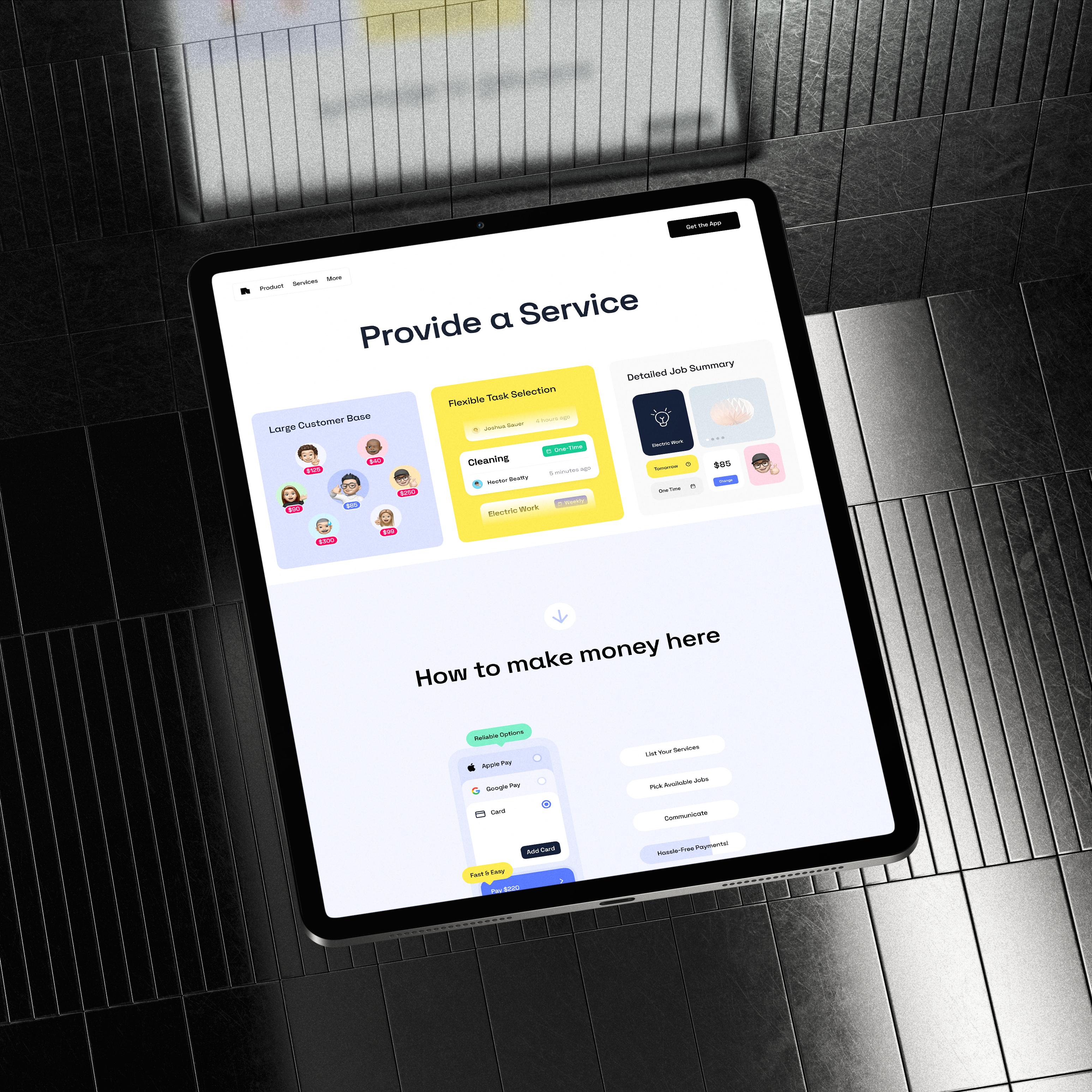
More on that soon — we’re just getting warmed up.
Cross-Platform vs Native vs Hybrid: Understanding Your Options
Before you commit to a tech stack, it helps to zoom out and understand the three main mobile app development approaches: native, cross-platform, and hybrid. The goal isn’t to memorize every technical detail—it’s to figure out which approach fits your product, budget, and timeline.
Native Development: Maximum Power, Maximum Effort
Native apps are built separately for each platform:
- iOS: Swift / Objective-C
- Android: Kotlin / Java
What you get:
- Best performance with direct access to the operating system
- Fully polished, platform-specific UI
- Complete access to device hardware like sensors, advanced storage, and media features
What it costs you:
- Two codebases, two development workflows, two sets of maintenance
- Higher development cost and longer timelines
If you’re wondering “When should I choose native vs cross-platform?” — native makes sense when your product needs highly specialized features, heavy animations, advanced media handling, or anything deeply tied to the device.
Cross-Platform Development: One Codebase, Native Feel
Cross-platform development uses frameworks like React Native, Flutter, Kotlin Multiplatform, or .NET MAUI to build one app that runs on both iOS and Android.
What you get:
- A single shared codebase for most of the app
- Near-native performance (often around 80–95% of native for standard business apps)
- Faster development cycles and simultaneous updates for both platforms
- A strong fit for business apps, SaaS tools, marketplaces, internal tools, and startup MVPs
If you’re asking “Which is better: native, hybrid, or cross-platform for my business app?” — cross-platform often offers the best balance of speed, quality, and cost for modern products. We’ll talk about it more later.
Hybrid Development: The Older WebView Approach
Hybrid apps (such as those built with Cordova or Ionic) use HTML, CSS, and JavaScript and run inside a WebView wrapped in a native container.
What you get:
- One codebase using familiar web technologies
- Fast prototyping for simple or content-focused apps
The trade-offs:
- Slower performance and less fluid interaction compared to native or cross-platform
- User interfaces that often don’t fully match native UI standards
If you’re wondering “Is hybrid app development outdated?”— for most 2025 projects, yes. Hybrid approaches are now mostly used for very simple apps or legacy products.
Native vs Hybrid vs Cross-Platform (At a Glance)
If you’re exploring your options for mobile development, think of it this way:
- Native gives you the most control and polish.
- Cross-platform gives you the best balance for speed, cost, and quality.
- Hybrid is suitable for smaller scenarios or projects.

Why Choose Cross-Platform? (Benefits for Startups & Marketers)
If you’re a startup founder, a marketer planning launches, or someone simply trying to stretch a budget without shrinking the vision, cross-platform development is one of those decisions that quietly removes several big headaches at once. Here’s why:
Faster Time to Market
One of the biggest benefits of cross-platform apps is how quickly you can go from idea → launch. With a shared codebase, developers aren’t writing everything twice, so you skip a huge chunk of repetitive work.
Speed advantages in simple points:
- Build once → deploy everywhere
- Release both iOS + Android versions at the same time
- Faster MVP creation and validation
- Quicker user feedback loops
- Shorter development cycles with fewer bottlenecks
This is why so many founders ask, “Why should a startup choose cross-platform development?” The simple answer: because early-stage products thrive on fast iterations. You get to release updates for iOS and Android at the same time and gather feedback from both user groups instead of staggering launches.
Cost Savings (Without Cutting Corners)
Startups often want to know, “How much time and money can I save with a cross-platform approach?” In most cases, a lot. You avoid funding two dev teams, you reduce QA effort, and you keep maintenance simpler. One bug fix, one feature build, one update—rolled out everywhere at once.
Marketing Advantages & Wider Reach
Launching on both platforms simultaneously means your campaigns can hit everyone at once. No awkward “Android coming later” disclaimers. A consistent experience also means your brand visuals and messaging look the same whether someone is on an iPhone or a Pixel.
Why marketers love cross-platform apps:
- Both platforms get the app at the same time
- Unified brand experience across devices
- Better control of product messaging
- Easier campaign planning and timing
- Larger potential audience right from day one
Works the Same (Where It Matters)
A common question is, “Will my app work the same on both iOS and Android?” The short version: yes, where consistency counts. Modern frameworks let you tap into native features like GPS, camera, and push notifications while still keeping the core experience unified. Your app feels natural on each platform without doubling your development load.
Challenges and Limitations of Cross-Platform Development
Cross-platform development brings a ton of advantages, but like any approach, it has its own set of trade-offs. Understanding these cross-platform app challenges early on helps you plan smarter, architect better, and avoid nasty surprises during development. Here’s a friendly, practical look at the limitations—and how to solve them—based on what actually happens in real projects.
Performance Gaps in High-Intensity Apps
For most business apps, cross-platform frameworks deliver about 80–95% of native performance, which is more than enough. But when you move into visually demanding or high-performance territory (like advanced animations, 3D graphics, AR/VR, or real-time video processing), there can be a noticeable performance dip.
Why it happens:
Cross-platform frameworks rely on a bridge or rendering layer, which adds a tiny bit of overhead.
Solutions:
- Use native modules for performance-heavy features like advanced media, sensors, or custom animations.
- Offload intensive work to background native threads whenever needed.
- Choose frameworks known for stronger performance (React Native is often preferred for visually rich apps).
- If your app is primarily a game or 3D tool, consider full native development for those parts.
So, “Can cross-platform apps handle high-performance tasks?” — yes, but sometimes with help from a native plugin or two.
Limited Access to New or Niche Native Features
This is one of the most common issues in cross-platform development: the framework might not immediately support a brand-new iOS or Android feature the moment it drops.
Why it happens:
Frameworks like React Native or Flutter need time to add new API wrappers after major OS updates.
Solutions:
- Build custom native modules when a feature isn’t supported yet.
- Keep your framework updated—new support often rolls out fast.
- Plan ahead if your app depends on very new or experimental hardware features.
If you’ve been wondering, “How do you solve native feature limitations in cross-platform frameworks?” — that’s the approach.
Platform UI/UX Differences
Even though you have one codebase, iOS and Android follow very different design guidelines. Small things like navigation patterns, animations, typography, and back gestures vary between platforms.
The challenge:
One design rarely feels “perfect” on both platforms without adjustments.
Solutions:
- Use platform-specific styling for micro-interactions.
- Lean on cross-platform components that detect the OS automatically.
- Define UI logic that adapts based on device (e.g., iOS navigation stacks vs. Android tabs).
So yes—“How do you solve platform-specific UI differences?” — by treating the shared codebase as flexible, not rigid.
Framework and Dependency Limitations
Cross-platform tools depend on their maintainers. If a dependency breaks, a plugin is outdated, or a framework has a bug, you’re stuck waiting for an update.
Solutions:
- Choose frameworks with strong backing (Flutter, React Native, Kotlin Multiplatform).
- Use well-maintained libraries with active communities.
- Avoid obscure plugins when possible.
- Keep the project modular so dependencies can be swapped out if necessary.
This reduces risk and keeps development steady.
Architecture Complexity
“One codebase, many platforms” sounds simple, but proper architecture is crucial. You need to separate shared logic from platform-specific quirks without creating tangled code.
Solutions:
- Follow clean architecture principles (layered structure, separation of concerns).
- Split platform-specific modules clearly.
- Use linting, code reviews, and documentation to keep consistency.
This keeps the project manageable, especially as it grows.
Not Ideal for Every App
If your app relies on heavy native performance, deeply custom UI, or platform-exclusive features, cross-platform may not be the right fit—or not for 100% of the app.
Solutions:
- Use a hybrid strategy: cross-platform core + native modules.
- Go fully native only for the pieces that truly need it.
- Evaluate user base—if it’s 99% iOS, native might be simpler anyway.
Being intentional is the key here.
Quick Answers to the Big FAQs
- 1.What are the common issues in cross-platform development? Performance limits, native feature gaps, UI differences, and dependency updates.
- 2.Can one codebase really run on both iOS and Android? Yes—this is exactly what cross-platform frameworks are built for.
- 3.Can cross-platform apps handle high-performance tasks? They can, but some extreme cases may require native modules.
- 4.How do you solve UI differences between platforms? By using platform-aware components and designing flexible layouts.
If you handle these limitations proactively, cross-platform development becomes not only manageable but incredibly efficient. And in the next sections, we’ll talk about how to build your architecture, choose the right framework, and plan your app so these challenges stay small instead of becoming roadblocks.
Top Cross-Platform Frameworks in 2025 (React Native, Flutter, and More)
The cross-platform landscape in 2025 is strong, diverse, and honestly pretty exciting if you’re building an app and want to do it efficiently. The big difference now—compared to years ago—is that modern cross-platform frameworks aren’t “compromises.” They’re reliable, mature, and trusted by companies you already know. The key is choosing the one that matches your team, your project, and your long-term plans.
Below is a comparison table, followed by a breakdown to help you quickly see how these tools stack up.
React Native (JavaScript/TypeScript)
React Native remains one of the best cross-platform mobile frameworks as of 2025, especially for teams already comfortable with JavaScript or React on the web. It renders real native UI components, which means your app feels like a native iOS or Android app, not a web page inside a wrapper.
Why teams choose React Native:
- Uses JavaScript or TypeScript (easy to hire for)
- Large ecosystem and talent pool
- Huge community, lots of libraries
- New architecture (JSI, Fabric, TurboModules) dramatically improves performance
- Great for startups or anyone who wants rapid development with native-feeling UI
If you’re comparing React Native vs Flutter and your team already writes JS, React Native usually wins in terms of cost and onboarding.
Flutter (Dart)
Flutter takes a different approach. Instead of relying on native UI components, Flutter draws its own widgets using a high-performance rendering engine. The result: consistently smooth animations and pixel-perfect UIs across every platform.
Why teams choose Flutter:
- Compiles to native ARM code (excellent speed)
- Great for custom UI, animation-heavy apps, or visually rich products
- Comes with Material and Cupertino widgets
- Hot reload makes development really fast
- Ideal for apps where design consistency across platforms matters
Flutter often wins the “Flutter vs React Native performance” debate for graphics-heavy projects.
.NET MAUI (C#/.NET)
.NET MAUI is Microsoft’s modern cross-platform framework and the successor to Xamarin.Forms. It’s especially appealing for teams already using the Microsoft ecosystem.
Why teams choose MAUI:
- Uses C# and .NET end-to-end
- Targets iOS, Android, macOS, and Windows
- Strong backing from Microsoft
- Great for enterprise apps or desktop + mobile projects
If you’re comparing .NET MAUI vs React Native, choose MAUI when you're already a .NET-heavy company.
Kotlin Multiplatform Mobile (KMM)
KMM takes a unique route: share business logic, keep native UI. It’s a perfect fit for teams that want flexibility and developer control.
Why teams choose KMM:
- Share logic across Android & iOS
- Keep fully native UI layers
- Great for teams with strong Android talent
- Used by companies like Netflix, Cash App, and Philips
- Ideal when you want native performance but still reduce duplication
If you’re wondering “Is Kotlin Multiplatform for iOS and Android a full cross-platform solution?” — it’s not a UI framework, but it excels in code-sharing.
Ionic & Cordova
These are older hybrid vs cross-platform frameworks that rely on web technologies running inside a WebView.
Why teams choose Ionic/Cordova today:
- Fast prototyping
- Heavy web reuse
- Ideal for internal tools or content apps
They’re still relevant, but they’re no longer the top choice for polished consumer apps.
NativeScript
NativeScript lets you use JavaScript/TypeScript to access native APIs directly—no WebView.
Why teams choose NativeScript:
- Deep native API access
- Works with Angular, Vue, or plain TypeScript
- Smaller ecosystem but flexible for JS teams needing native UI
Quick FAQs (Straight Answers)
- 1.Which cross-platform framework is best in 2025? React Native and Flutter lead for mainstream apps. MAUI fits enterprise. KMM fits engineering-first teams.
- 2.Is React Native still worth using? Yes—especially if your team knows JavaScript.
- 3.Is Flutter better for performance? For animation-heavy or complicated custom UI work, yes.
- 4.Should I choose MAUI instead of React Native or Flutter? Choose MAUI if you already use .NET, or need desktop + mobile from one codebase.
- 5.Is KMM a full cross-platform tool? No—it shares logic but uses native UI. Perfect when you want performance and flexibility.
- 6.Are Ionic or Cordova still relevant? Only for specific cases like internal tools or heavy web-code reuse.
- 7.Which framework should a startup choose for an MVP? React Native for JS-heavy teams. Flutter if UI quality is a priority.

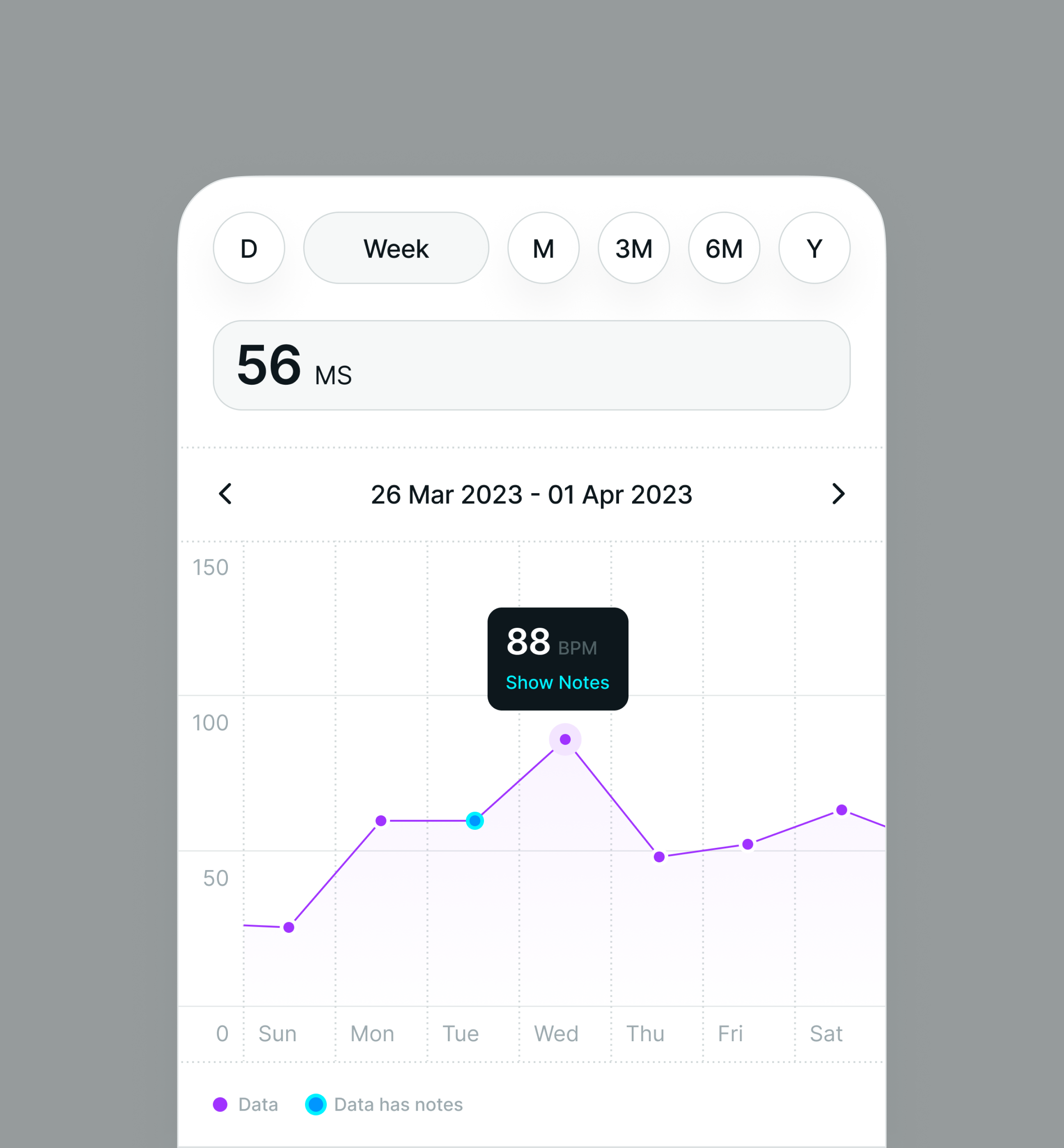


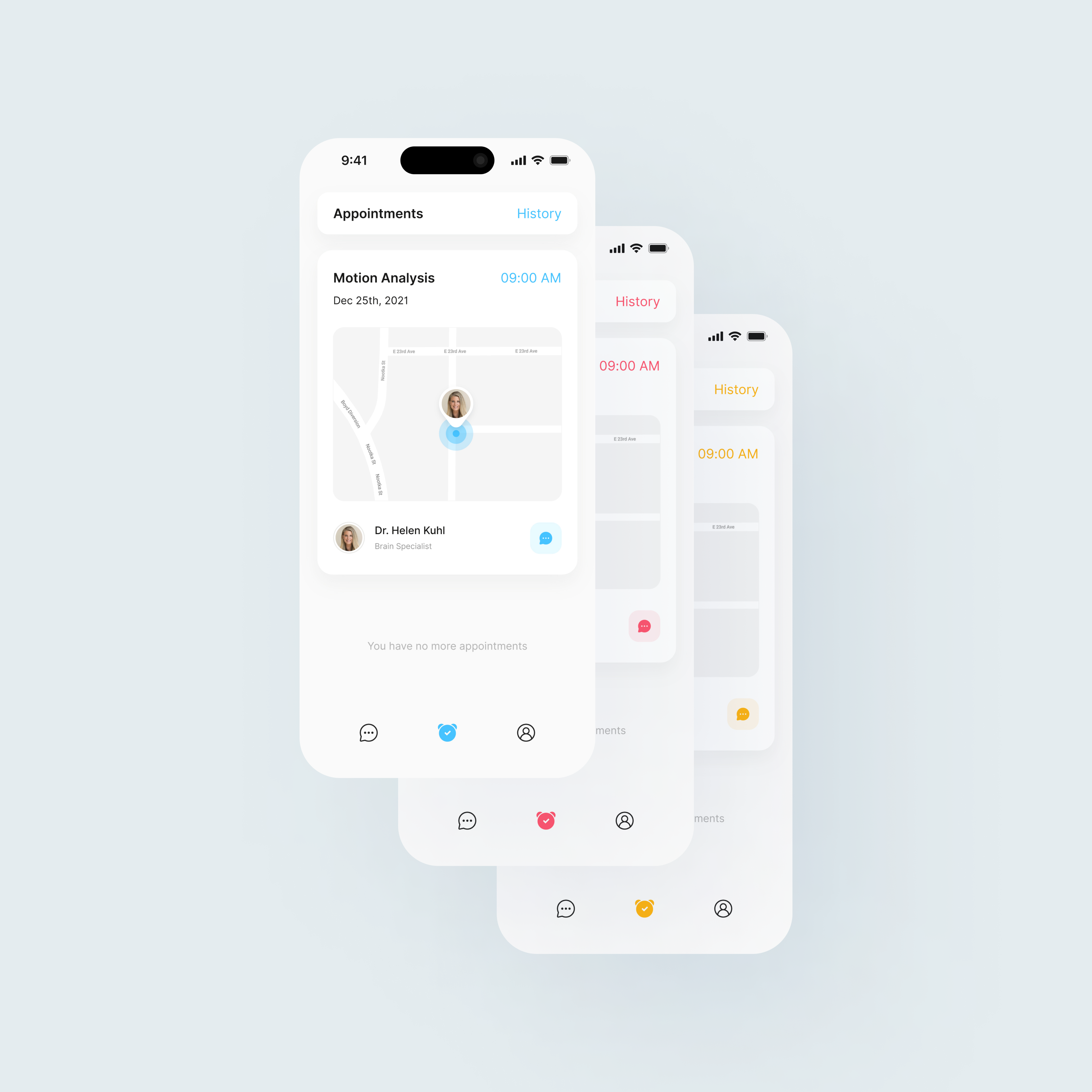


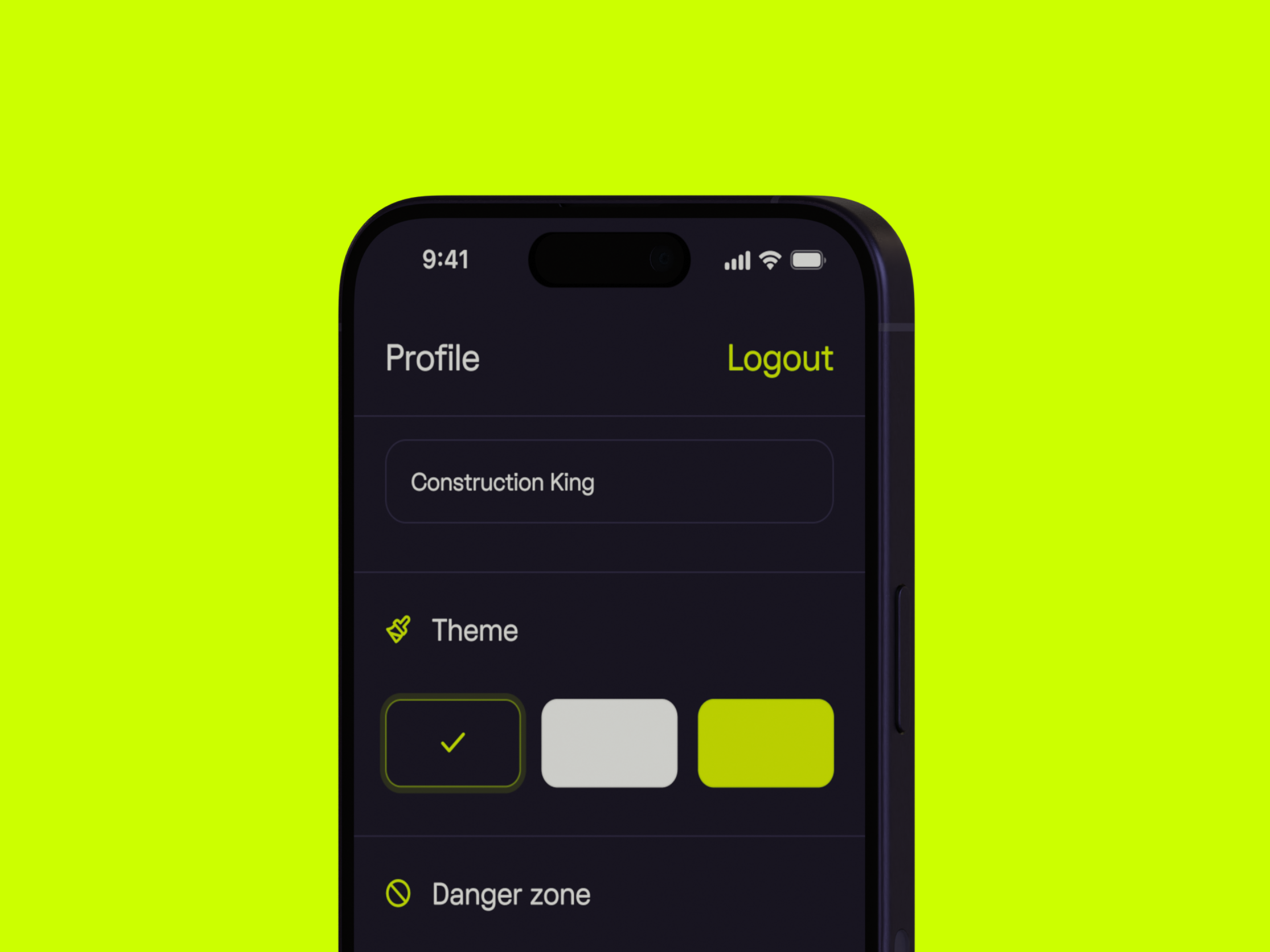
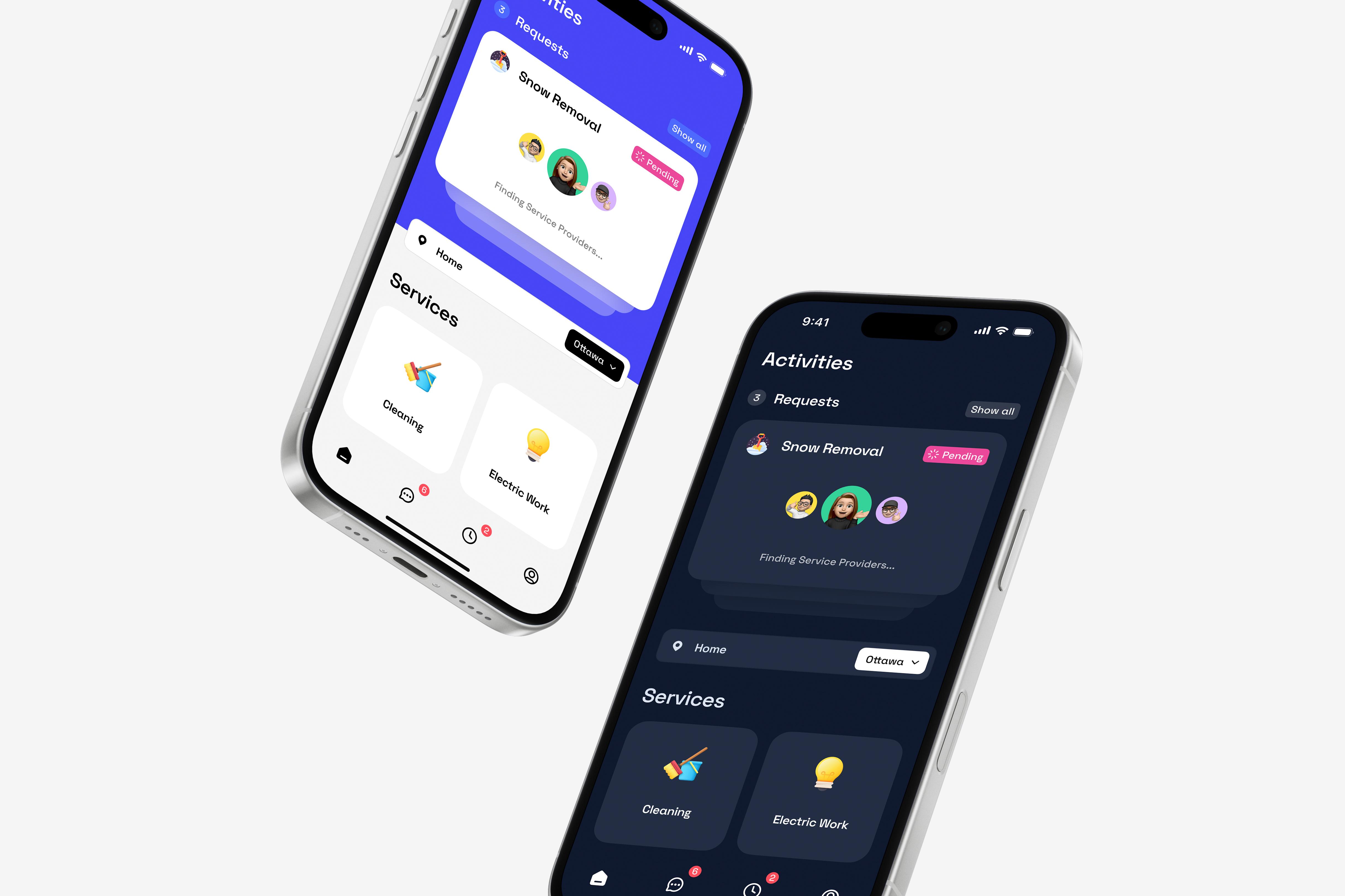
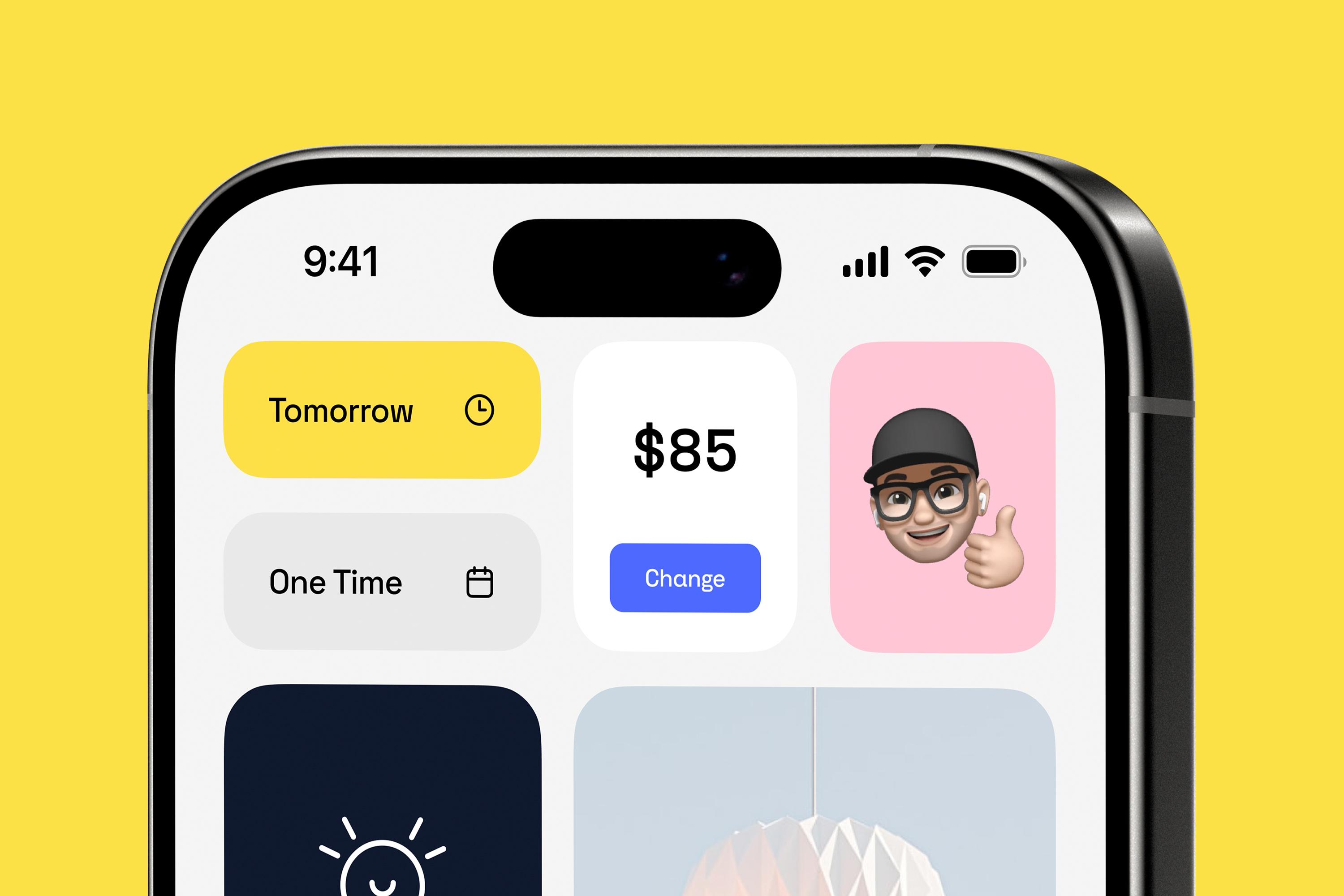
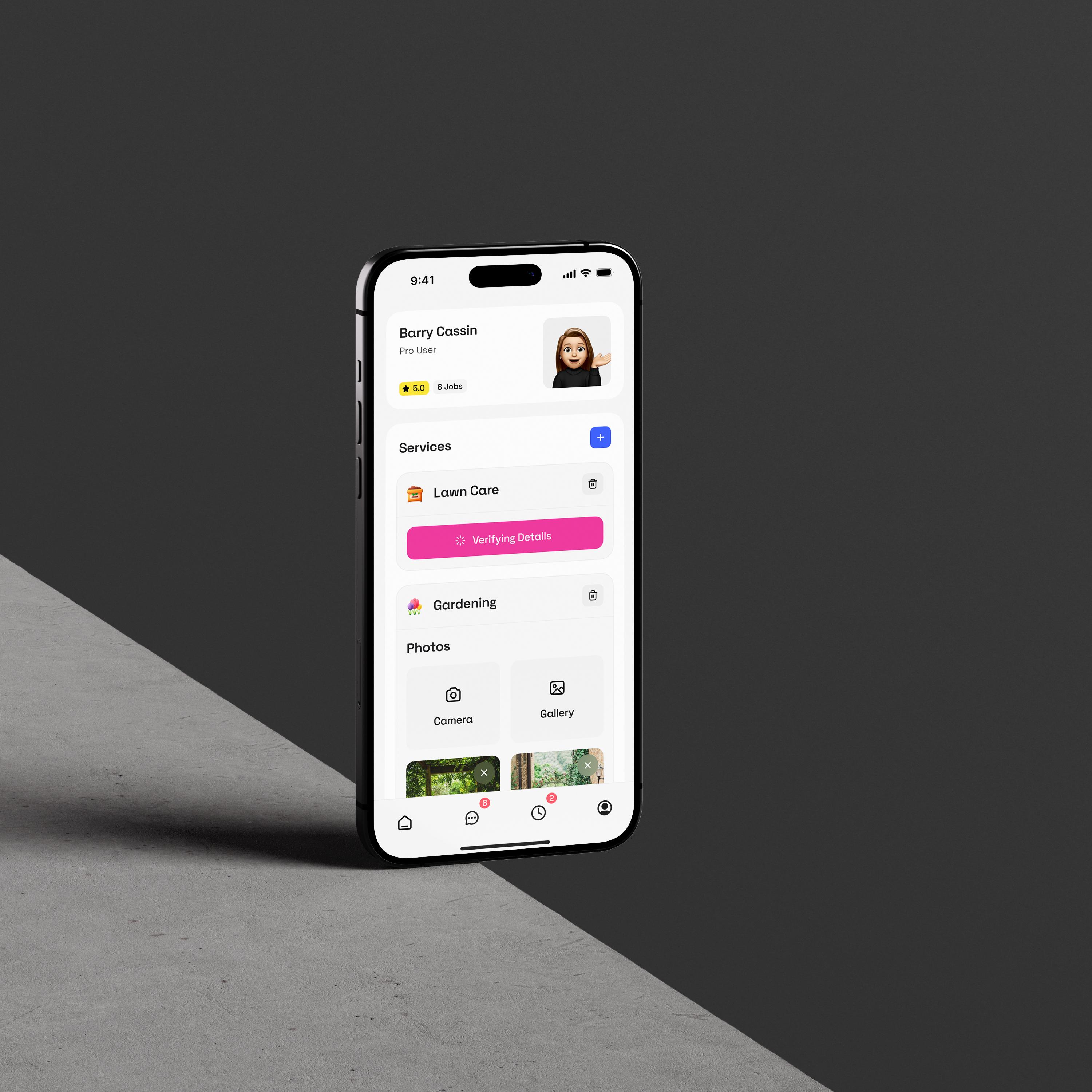
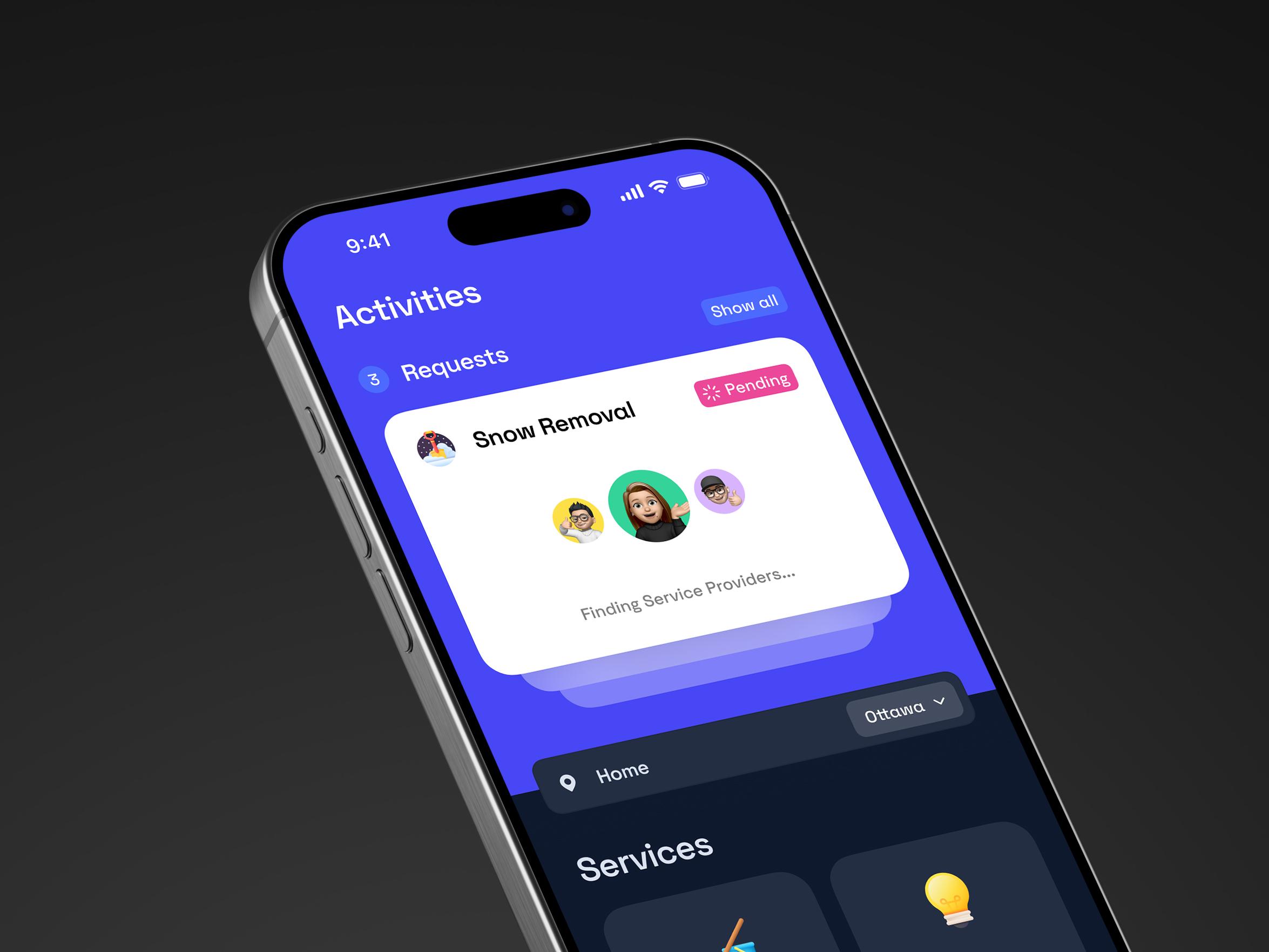


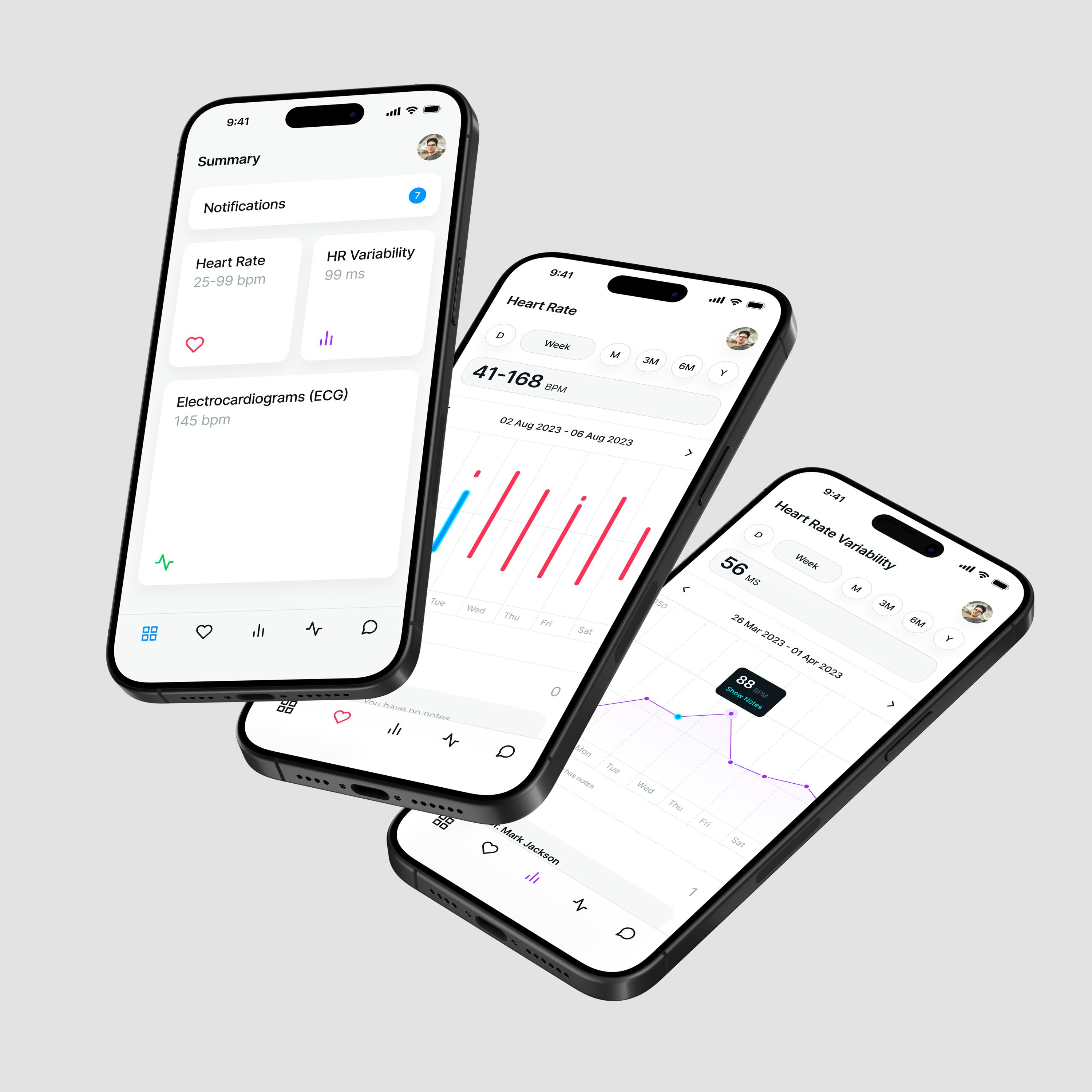
Choosing the Right Cross-Platform Framework for Your Project ( with a little game)
Let’s make this fun. Instead of giving you a wall of text and sending you off to make a life-altering tech decision alone, let’s turn this into a 5-Round Framework Decision Game. You score each framework based on your reality — your team, your app, your goals — and whichever framework earns the most points wins your project.
You get up to 5 points per category. Keep score as you go.
This keeps things practical, human, and rooted in what actually matters for modern cross-platform development in 2025.
Round 1: Your Team’s Strengths
If you want to choose a cross-platform framework efficiently, start here. Skills matter more than hype.
Score each framework based on what your team already knows:
- React Native Your team knows JavaScript/React → +5 Your team is comfortable with web dev → +4 Team has no JS background → +1
- Flutter Team is open to learning Dart → +4 Team enjoys UI-heavy work → +5 Team is resistant to new languages → +1
- .NET MAUI Team already works with C#/.NET → +5 Team is enterprise-focused → +4 No .NET experience → +1
- Kotlin Multiplatform (KMM) Team is Kotlin-heavy → +5 Team wants to keep native UI → +4 No native experience → +1
Write down your points. On to the next round.
Round 2: Your App's Performance & UI Needs
Choose the framework that matches what your product actually needs.
- React Native Want a native-feeling UI on both platforms → +5 Standard forms/lists/content app → +4 Motion-heavy or graphics-heavy → +2
- Flutter Animation-heavy / graphics-rich → +5 Consistent design across platforms → +4 Native-feeling UI per platform is essential → +2
- .NET MAUI Multi-device (iOS, Android, macOS, Windows) → +5 Enterprise-level UX → +4 Highly custom UI → +2
- KMM Need native UI performance → +5 Want shared logic but custom platform UI → +4 Need unified UI across platforms → +1
Add your points.
Round 3: Ecosystem & Plugin Support
This is where choosing a framework can save you months of work.
- React Native Largest ecosystem, tons of plugins → +5 You need heavy SDK integrations (maps, camera, payments) → +5 You prefer a huge community → +4
- Flutter Mature, fast-growing packages → +4 Most common SDKs available → +4 Need niche or unusual native integrations → +2
- .NET MAUI Rely on Microsoft ecosystem → +5 Enterprise integrations matter → +4 Need wide plugin variety → +2
- KMM You share logic only → rate +5 Plugin ecosystem irrelevant (UI is native) → +4 Expect full plugin ecosystem → +2
Add the points again.
Round 4: Code Sharing Strategy
How much do you want to share between iOS and Android?
- React Native Want one codebase including UI and custom design→ +5
- Flutter Want one codebase including UI and heavy design → +5
- .NET MAUI Want one codebase across mobile and desktop → +5
- KMM Want to share logic only → +5 Want to share UI → +1 (not its thing)
Add points.
Round 5: Timeline & Future Roadmap
Your timeline shapes your tech stack more than you think.
- React Native Fastest for JS teams → +5 Best for fast MVP → +5 Strong web integration → +4
- Flutter Fast for design-forward teams → +5 Future desktop support → +4 Requires learning Dart → +2 (if that’s a slowdown)
- .NET MAUI Long-term enterprise roadmaps → +5 Want mobile + desktop → +5 Need fast MVP with small team → +3
- KMM You have an Android app and want iOS → +5 Want long-term flexibility → +4 Need super fast MVP → +2
Add your Round 5 score.
And the Winner Is…
Add your total for each framework across all 5 rounds. The highest score is the best cross-platform framework for your project in 2025, based entirely on your real-world needs.
Still choosing between React Native vs Flutter? This game usually shows:
- React Native wins when the team knows JS or the UI can stay mostly native.
- Flutter wins when design control and visual performance matter more.
- MAUI wins for enterprise or desktop-to-mobile workflows.
- KMM wins for engineering-heavy teams wanting shared logic with native UI freedom.
Best Practices for Cross-Platform Apps: Performance, Testing, CI/CD, and Design
Shipping an app that works seamlessly across iOS and Android isn’t just about picking the right framework (a framework is a set of prebuilt tools and rules that help developers build apps faster). It’s about how you build, test, and maintain the app at every step. Think of it like building a high-performance car: the engine matters, but so do the tires, suspension, and brakes (your CI/CD pipeline, testing strategy, and design system, explained below).
Performance: Making the App Feel Fast
Performance tuning means improving how fast and smooth your app feels to users. This isn’t optional. Cross-platform frameworks add extra layers between your code and the phone’s hardware. These layers are helpful but can slow things down if you’re not careful.
That’s why profiling your app early is important. you have to measure where the app spends time or uses memory, so you can spot slow or inefficient parts before they become big problems.
Other key performance practices include:
- Optimizing network requests: Reducing how often and how much data your app downloads from the internet.
- Caching intelligently: Saving frequently used data locally on the device so it doesn’t need to be downloaded again.
- Offloading heavy computations to native threads: Moving complex calculations to parts of the app that run closer to the device’s operating system, so the main app stays responsive.
Even small improvements—like compressing images or streamlining JSON handling (processing structured data more efficiently)—can drastically improve how fast the app feels to users.

Testing: Catching Problems Before Users Do
Testing is your safety net. It helps ensure that new changes don’t break existing features.
There are different types of tests:
- Unit tests check small pieces of logic (like a single function) to make sure they work correctly.
- Automated tests run automatically without human involvement, saving time and reducing human error.
- Integration tests make sure different parts of the app work well together when combined.
However, never skip real-device testing. While simulators and emulators (software that imitates phones) are useful, they can’t fully replicate real-world issues like hardware differences, operating system variations, or battery behavior (how the app affects battery life).
Your collection of tests should evolve as the app grows. New features should come with new tests so your safety net stays strong.
CI/CD: Automating Quality and Speed
CI/CD stands for Continuous Integration and Continuous Delivery.
- Continuous Integration (CI) means automatically building and testing the app every time new code is added.
- Continuous Delivery (CD) means automatically preparing the app for release once it passes those tests.
Together, they form a CI/CD pipeline, which is a step-by-step automated process that builds, tests, and prepares your app for deployment (release).
CI/CD isn’t just a buzzword—it’s the glue that keeps multiple developers, platforms, and app versions in sync. Automated builds, tests, and deployments:
- Reduce manual errors
- Catch problems early
- Make releasing updates faster and more predictable
A faster pipeline lets teams experiment, fix bugs, and ship improvements with confidence.
Design Systems: Consistency Across Platforms
A design system is a shared set of visual rules and reusable UI components (buttons, forms, text styles, animations) that keep the app looking and behaving consistently.
Examples include:
- Material Design (Google’s design language)
- Cupertino (Apple’s iOS design style)
- Or a custom design system tailored to your product
Design systems help users feel comfortable no matter what device they’re using. For developers, they speed up coding by providing reusable components instead of reinventing UI elements every time.

They also make it easier to:
- Onboard new developers
- Maintain visual consistency
- Prevent visual drift (when the app’s look slowly becomes inconsistent over time)
The Big Picture
The takeaway? Building cross-platform apps isn’t just about sharing code—it’s about shared standards, repeatable processes, and alignment between performance, testing, CI/CD, and design.
When these areas work together, your app won’t just run on both platforms—it’ll feel like it was built specifically for each one.
The Future of Cross-Platform Development
If you’re trying to figure out where to place your bets for the next few years, the future of cross-platform apps is honestly looking very bright. Cross-platform isn’t a shortcut anymore—it’s one of the main mobile app development trends shaping how products are built.
Performance & Tech: Getting Closer to “Fully Native”
When people ask, “Will cross-platform apps replace native apps in the future?” the honest answer is: not everywhere, but in a huge chunk of use cases, yes.
Here’s where things are heading:
- Frameworks like Flutter and React Native keep closing the performance gap with better rendering engines and new architectures.
- For most business apps, users won’t be able to tell if it’s native or cross-platform.
- Native will still matter for ultra-high-performance stuff (3D games, heavy AR, super custom hardware use), but that’s the exception, not the default.
So no, native doesn’t “die,” but cross-platform quietly becomes the standard for a lot of real-world products.
How Flutter, React Native & KMM Are Evolving
If you’re tracking cross-platform trends 2025, it’s mostly about maturity and reach, not experiments:
- React Native is evolving with its new architecture, better dev tools, and tighter integrations with platform SDKs. The focus: smoother performance and less “bridge” overhead.
- Flutter is pushing beyond mobile—web and desktop support are getting more serious, which changes the future of Flutter from “mobile toolkit” to “multi-platform UI engine.”
- Kotlin Multiplatform is becoming a practical choice for sharing logic while keeping native UI, especially for teams that started Android-first and are expanding to iOS.
These emerging trends in mobile cross-platform frameworks point to one thing: shared codebases across mobile, web, and desktop become normal, not special.
Startups & Product Teams: What This Means for You
So, “Is cross-platform development becoming the standard for startups?”
Short answer: yes, very quickly.
- Startups want faster MVPs, lower risk, and the ability to iterate weekly—not yearly.
- Investors care about learning from users fast, which pairs perfectly with “one codebase, two platforms.”
- As tools mature, picking a cross-platform stack is becoming the default cross-platform development decision guide:
* Need shared UI → React Native or Flutter.
* Need shared logic but native UI → Kotlin Multiplatform.
The future of cross-platform apps isn’t about replacing native everywhere. It’s about making “build once, ship everywhere” the sane, strategic baseline — and letting native shine where absolute performance is the star of the show.
Wrapping It Up (Without Wasting Your Time)
If you’ve made it this far, you already know more than most people who say “we should build an app” in a meeting.
You’ve seen:
- What cross-platform app development actually is (one codebase, two platforms, not magic).
- How it really compares to native and hybrid — in performance, cost, and complexity.
- The main benefits for startups and marketing teams: faster time to market, lower cost, and a unified user experience.
- The real-world challenges (performance, native features, UI differences, dependencies) — and how to design around them instead of getting burned mid-project.
- The key frameworks in 2025 (React Native, Flutter, .NET MAUI, KMM, and friends) and what each one is actually good at.
- A practical scoring “game” to help you choose the right stack based on your team, your app, and your roadmap.
- A look on what will happen later for cross platform app development.
Here’s the bottom line:
You don’t need the “perfect” framework. You need a sane, intentional decision that won’t blow up your timeline, your budget, or your team’s capacity. Cross-platform is often the sweet spot for that — especially if you’re building a business app, SaaS product, internal tool, or MVP that needs to hit iOS and Android fast.
So, what should you do next?
- 1.Run the 5-Round Framework Decision Game with your team. Score each framework honestly.
- 2.Pick a direction instead of staying stuck in research mode forever.
- 3.If you want a second brain on this: at Hooman Studio, this is literally what we do with clients — help them choose the right stack, design a realistic roadmap, and actually ship.
Two quick questions before you go:
- Which framework is winning your scoring game right now — React Native, Flutter, MAUI, or KMM?
- And what’s the ONE thing slowing you down from starting?
If you want help turning this decision into a real product plan, reach out — we’re happy to walk through it with you.