Android App Development: What You Need to Know Before You Hire an Agency
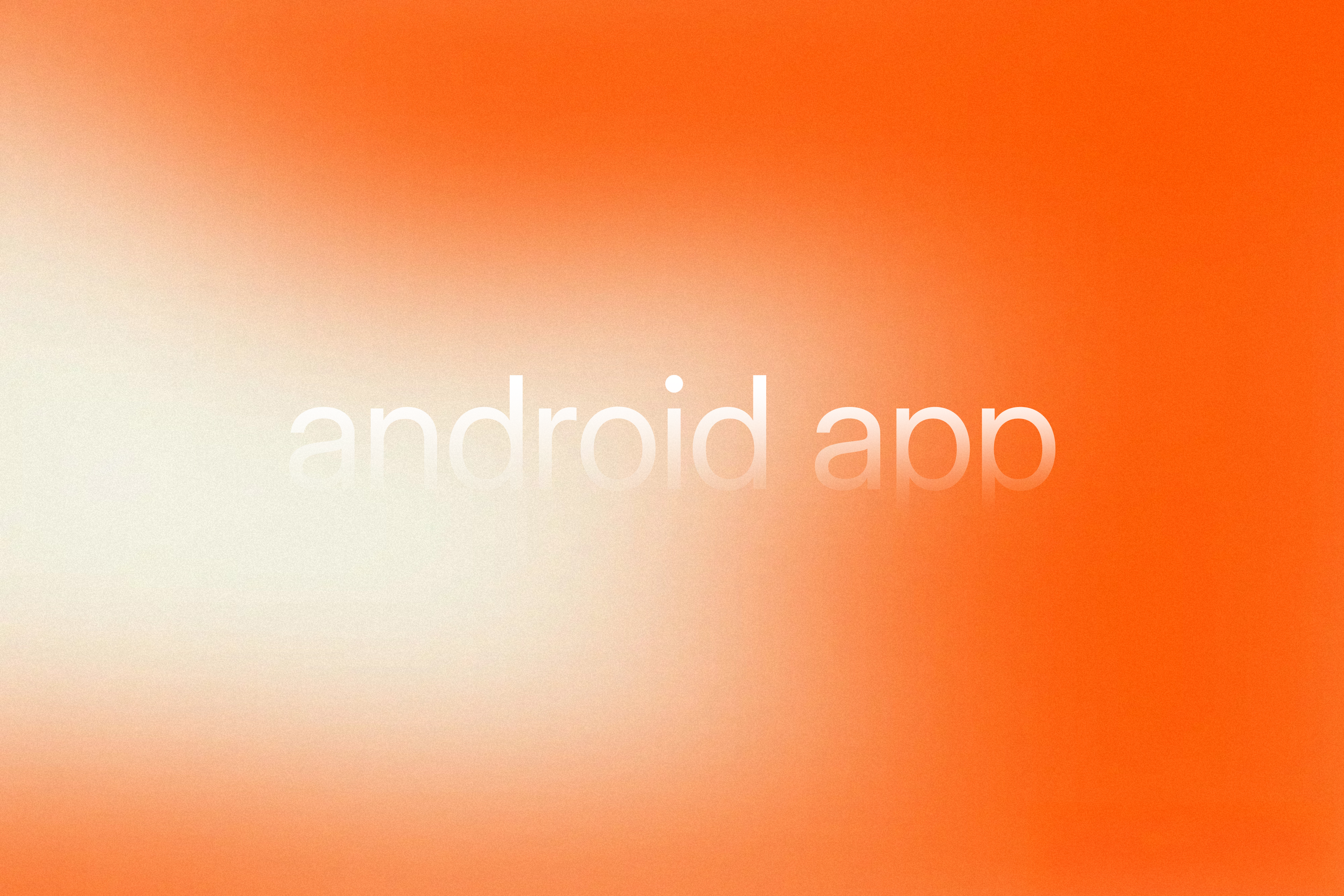
The moment you decide to build an application, you are stepping into a complex world. This is a place where most digital products are designed for devices, not for the people who use them. This is why the app world is overflowing with great ideas that are as bloated as a Thanksgiving turkey with features nobody asked for.
If you’re a founder or business owner, you’re not looking for just another developer; you’re looking for a strategic partner. You need a trusted developer who can turn your vision into a scalable, high-performance product that feels intuitive, natural, and human-first.
Confused by Android app development? We get it. This guide is your secret weapon. We'll decode the tech talk, expose app costs, and give you the ultimate hiring checklist. Find a partner who nails it from day one.
Ready to build something awesome?
Phase 1: Strategic Alignment
Why "Native" is Often the Only Answer
The most critical decision you will make isn’t about features; it’s about the underlying architecture. Will you choose native, hybrid, or cross-platform? An honest mobile app design agency will tell you that while cross-platform solutions can be faster and more cost-effective for an MVP, building the core product "right the first time" often points toward native architecture.
Native vs. Hybrid: Beyond the Budget Question
The debate between building a native app and a cross-platform solution (like one using React Native or Flutter) typically comes down to one thing: resources (AKA Money & Time). But treating performance as a line item is a mistake. For high-stakes, mission-critical, or complex applications, Native App Development is often the superior choice for superior user experience and stability.
Here is a look at the strategic trade-offs your trusted Android developer should walk you through:
The Strategic Insight: If your app is the core business, or if you are only targeting the massive Android market, choose native. If it is a secondary tool or an idea needing fast validation, a cross-platform approach (which we also master ) provides superior speed-to-market. Your partner should challenge you (nicely) on this decision.
The Kotlin Advantage: Conciseness, Safety, and the Future
If you choose the native path, the discussion turns to the programming language. While Java is the legacy workhorse, Kotlin is now the modern, preferred standard for Android App Development.
Why should you insist that your Android App Development company use Kotlin?
- Concise Code: Kotlin requires less boilerplate code than Java, meaning developers can achieve the same functionality with up to 40% fewer lines of code. This equals faster development and lower cost.
- Code Safety: Kotlin was designed with null safety built in, virtually eliminating the infamous NullPointerException errors that plague Java apps. The result? Apps that are 20% less likely to crash and provide a smoother, more reliable user experience.
- Interoperability: It is 100% interoperable with existing Java code, allowing for gradual migration or integration with legacy systems.
- Full Tooling: It enjoys first-class support in Android Studio, ensuring your trusted Android developer has all the powerful tools needed for rapid and efficient development.
Unpacking Android App Development Cost
Feature Prioritization & Scope Honesty
So, how much will this app cost you? Well, that's like asking "how long is a piece of string?" It really just depends! We're talking location, the company's ninja-level skills, how fancy you want your app to be, and, of course, the sheer brain-bending complexity of the thing. Easy peasy, right? (Spoiler: it's not always!) The average cost of an Android app can range from roughly $30,000 to over $250,000, with highly complex enterprise solutions easily exceeding that. The crucial takeaway here is that you shouldn't ask, "How much does an app cost?" but rather, "How much does my custom app cost if built by the specific agency that understands my unique niche and can actually deliver a validated, scalable product?"
We break the cost into three transparent buckets:
The Honest Take: If an agency quotes a price that is significantly lower than this industry breakdown, they are likely cutting corners in the Discovery (strategy is non-existent) or QA (testing is skipped) phases. This approach is far more costly than it sounds at the beginning.
Stop guessing about your Android app cost!
Let's scope your MVP the right way: no mystery, no stress.
Phase 2: The Human-Centric Blueprint
Mastering the Android UI/UX
Code is the foundation, but UI/UX is the user’s experience. A flawless Android app must merge technical excellence with a design that feels natural and true. This requires a mobile app design agency that obsesses over the details.
From Idea to Interactive Prototype: The Figma-First Workflow
From day one, you'll engage with a dynamic, tangible version of your product, thanks to our rapid and frequent prototyping process:
- 1.Wireframing: This is the blueprint phase, mapping the user flow and information architecture in simple black-and-white screens. It ensures that every screen serves a purpose.
- 2.Custom Design System: This is a non-negotiable step for scalability. Every button, component, and pixel is carefully shaped to match your brand. This ensures consistency, efficiency, and a unified brand presence.
- 3.High-Fidelity Prototyping in Figma: This is where the magic happens. The prototype looks and feels like the final app, allowing you to conduct real usability testing with potential customers.
If you are a founder seeking seed funding, the interactive prototype is your most powerful tool. It’s the visual, working evidence that impresses investors far more than a static pitch deck.
Designing with Material Design: Beyond the Default Theme
A good designer understands the rules; a great designer knows how to use the rules to create something unique. For Android, the rulebook is Google’s Material Design.
- Adherence to Best Practices: A skilled mobile app design agency will adhere to these established patterns (like navigation drawers, floating action buttons, and responsive layouts) to ensure the app feels immediately familiar to the user.
- Injecting Brand Personality: We then use this framework to apply Hooman's signature style: Boldly simple, cleverly designed, and built with precision. This means custom microinteractions, unique typography, and a color palette that echoes your brand values.
The result is a clean interface and intuitive navigation that makes users smile, all while ensuring your app is perfectly optimized for the Google Play Store.
Phase 3: Execution, Scaling, and Partnership
The Hooman Way of Android App Development
The development and deployment phase is where many agencies turn into black boxes. At Hooman Studio, we operate as product co-pilots, ensuring you have front-row seats to the entire process.
The Hooman Execution Stack: Building to Scale, Not to Crash
A trusted Android developer doesn't just write code; they build an architecture for the next five years of your business.
- Core Technology: We build with battle-tested frameworks like React.js, Next.js, and our favorite React Native. We leverage Kotlin for robust native app modules and utilize a headless CMS like Sanity for flexible, future-proof content management.
- Scalability baked in: Your product won't just feel sharp; it’s built to scale, load fast, and grow with your users. We treat the backend like a machine built from scratch, with every part placed with purpose for smooth performance.
The Transparency Mandate: No Mystery, No Stress
Working with an Android App Development company shouldn't involve endless back-and-forth emails and guessing games. We solved this problem by building our own solution: the Hooman Dashboard.
This is more than just a project management tool; it's a transparency mandate. With the dashboard, you get:
- Real-time Progress: See everything that’s going on with your project on one screen.
- Unified Communication: Message us directly and track tasks, content, and discussions all together.
- Peace of Mind: You are always in the loop. We keep things lean, clear, and phased, ensuring you won’t get overwhelmed.
Our process lets you track every play, make real-time calls, and keep tabs on how your dream team is performing.
Beyond Launch: Why a Partner Doesn't Ghost
The moment your native app is submitted to the Google Play Store is the beginning, not the end. A cheap developer will launch and bail; a strategic partner will launch and linger.
We don’t ghost. We stick around to improve, optimize, and help your business grow. This post-launch phase includes:
- Performance Monitoring: Tracking crash reports, load times, and key user metrics.
- Agile Iteration: Planning future features (Phases 2 and 3 of the Product Roadmap) based on real user feedback.
- Optimization: Ensuring your app listing on the Google Play Store is optimized for discovery and conversion.
Final Checklist: How to Vet Your Android App Development Partner
To ensure you hire a high-quality Android App Development company and not just a code shop, use this non-negotiable checklist during your vetting process.
In a Nutshell: Design Android Apps for People, Not Just Screens
Building a powerful native app requires more than technical skill. It requires strategy, deep empathy, and a partner who treats your idea like their own.
At Hooman Studio, we ask why, then build something smarter. We combine technical precision with an unwavering focus on the end-user. The result is an application that is not only reliable and scalable but also feels natural, intuitive, and human-first.
You bring the spark; we’ll build the fire. Let's build something better than "good enough".